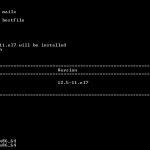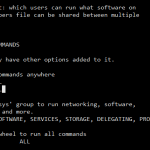In Linux and UNIX operating system such as Ubuntu, Red Hat Enterprise Linux, Solaris, FreeBSD, CentOS and other distributions, many users can login to the system concurrently, by using Telnet and/or SSh (Secure Shell) to logon remotely, in addition to sign in directly on the terminal.
It’s possible to check and show who’s currently logged on to the system, with the following simple command:
who
who command print information about users who are currently logged in, including the name, line and sign in date and time. It’s also possible to print the runlevel, IP address or host name of network computer from which user’s logged in, and other information.
An example output (depending on the operating system you’re running, the output format may be different):
# who root pts/0 2016-09-09 09:25 (172.168.1.1)