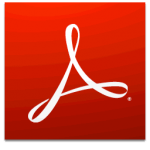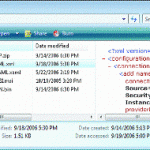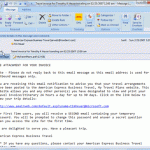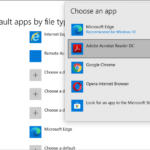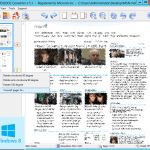When printing PDF documents with Adobe Acrobat or Adobe Acrobat Reader, part of the PDF document is not printed, or the pages prints out as blank.
The issue happens randomly even though the Adobe Acrobat or Adobe Acrobat Reader can print the documents properly just moments ago.
The error normally happens when Adobe Acrobat and Adobe Acrobat Reader have new update available. Thus, to resolve the blank PDFs issue, check for updates for your installed version of Adobe Acrobat or Adobe Acrobat Reader. Check for updates option is available under Help menu in the menu bar. Normally new update will contain the fix that solves the blank PDF printout problem.
Sometimes, you may need to force kill the Adobe Acrobat or Adobe Acrobat Reader process before able to install the update. To terminate the Adobe’s process, open “Task Manager” and “end” all Adobe processes. Then open the Adobe Acrobat or Acrobat Reader to install the update again.
If you continue to face printing issue with PDF documents, Adobe provides a list of troubleshooting steps which may help you resolve the issue.