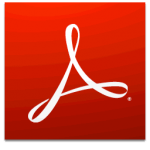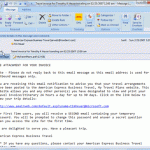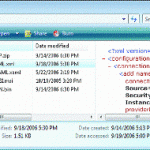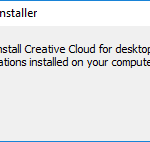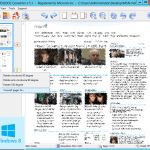Adobe Acrobat Reader is the de-factor reader for the popular PDF documents. Currently, if you want to download and install latest version of Adobe Acrobat Reader (version 7.0.8) from Adobe Download, you will have to download a small setup file instead that will install Adobe Download Manager which will then launches itself to download the setup files from Acrobat Reader proper.
However, the steps may be troublesome and unnecessary for system administrators who need to install Adobe Acrobat Reader in multiple computers, or those who doesn’t like Adobe Download Manager 2.0 and prefer direct installation from setup file, those who wants to install Acrobat Reader offline. To make matter worse, Adobe has not made known in a visible way of how to download full standalone installer of Acrobat Reader without Adobe Download Manager. But it does exist, which can be downloaded at link below:
Adobe Acrobat 7.0.8 Standalone Full Installer 20.3 MB
Update: Adobe Reader 8