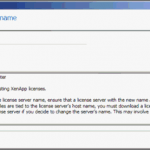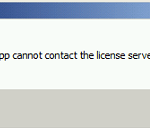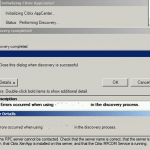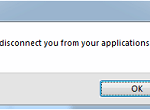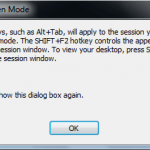The Citrix Licensing service for Citrix XenApp or Citrix XenApp Fundermentals farm servers may be stopped abruptly without reason, and to make matter worse, the service is unable to be started again. Any attempt to manually start the Citrix Licensing service appears to be working at first, with the service crashes and stops soon after.
When the Citrix License Service failed and crash almost immediately after attempt to start, and ultimately cannot be started, the error 1067 is recorded in Event Viewer, which indicated that issue is about “Could not start the Citrix Licensing Service on Local Computer. Error 1067: The process terminated unexpectedly.”
The issue normally happened after the server experienced unexpected or unclean shutdown or restart, such as in the event of power lost, without going through proper shutdown or restart procedure. The cause is that the concurrent_state.xml and/or the activation_state.xml files become unusable and the Citrix Licensing Service, lmadmin.exe, does not properly handle the unusable file and crashes.
To resolve the Citrix Licensing service could not start issue, try the following solution:
- Run Services.msc.
- Stop the Citrix Licensing and Citrix Licensing Support Service.
- Delete or rename concurrent_state.xml and activation_state.xml located in C:\Program Files (x86)\Citrix\Licensing\LS\conf (in 64-bit OS) or C:\Program Files\Citrix\Licensing\ls\conf (in 32-bit OS).
- Start the Citrix Licensing and Citrix Licensing Support Service again.