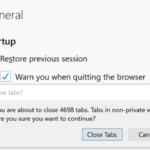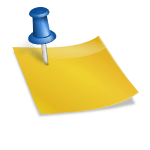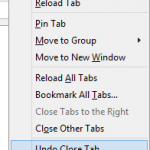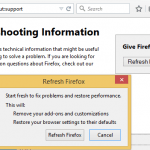When closing a window of Firefox 3.0 with multiple tabs open, the “Quit Firefox” dialog box with option to Save and Quite or just Quit without saving may be disabled and not be prompted or shown. Instead, Firefox automatically and silently saves all currently open tabs on exit, and then restore and reopen these tabs on next restart.
The no confirmation prompt on exit of Firefox 3 scenerio can happen by action of user or by design. When the user check the option of “Do not ask next time” and then click “Save and Quit” or “Quit”, then Firefox will no longer gives any warning in future and will close the window directly according to the action chosen.
Beside, if user set the “When Firefox starts” preference under Tools -> Options to “Show my windows and tabs from last time”, the Firefox 3 will auto save tabs on close too without prompting user to choose a selection of action choices. This is significantly different from Firefox 2, where the change is explained on article about missing or not working warning when closing multiple tabs.
To revert and disable auto saving of tabs when closing Firefox window, go to Tools -> Options, and configure the following settings:
For When Firefox starts, select Show my home page or Show a blank page.
Check (tick) the check box for Warn me when closing multiple tabs.
If you prefer to configure via about:config Firefox configuration page, set the following preference with the corresponding values:
browser.tabs.warnOnClose: true
browser.warnOnQuit: true
browser.startup.page: 1 or 2