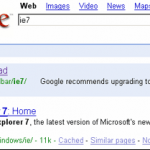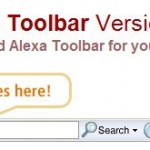Firefox 3, a new generation of web browser has been officially launched and available for public download on June 17th 2008. With the new Firefox version 3 release, security requirements for add-on and extensions have been tighten, breaking lots of the extensions, add-on, toolbar and others to be disabled due to incompatibility and not support FF3.
One of the affected add-on is Google Toolbar version 3.0.20070525L. Old version of Google Toolbar is automatically disabled when FF 3.0 is run due to incompatibility. And user cannot reinstall or re-enable the older version of Google Toolbar too with the following dialog message.
Google Toolbar for Firefox 3.0.20070525L could not be installed because it is not compatible with Firefox 3.0
Now, the Firefox 3.0 (FF3) supported Google Toolbar version 3.1.20080605W is now available for download and install, directly from Google Toolbar homepage. When browsing to the Google Toolbar site, it will automatically detects the type and version of web browser user used, and serve the corresponding version of Google Toolbar. Normally the detection will be correct, but if for some reason the Google website still trying to feed you with not compatible older version Google Toolbar for Firefox 2 (FF2), then using the following direct link to download and install Google Toolbar in Firefox 3.
Windows: http://dl.google.com/firefox/google-toolbar-ff3-win.xpi
Mac OS X: http://dl.google.com/firefox/google-toolbar-ff3-mac.xpi
Linux: http://dl.google.com/firefox/google-toolbar-ff3-linux.xpi
For information, the following is the version of Google Toolbar for Firefox 2 direct download and install link.
Windows: http://dl.google.com/firefox/google-toolbar-ff2-win.xpi
Mac OS X: http://dl.google.com/firefox/google-toolbar-ff2-mac.xpi
Linux: http://dl.google.com/firefox/google-toolbar-ff2-linux.xpi
Update: Google Toolbar is now only available for Internet Explorer.