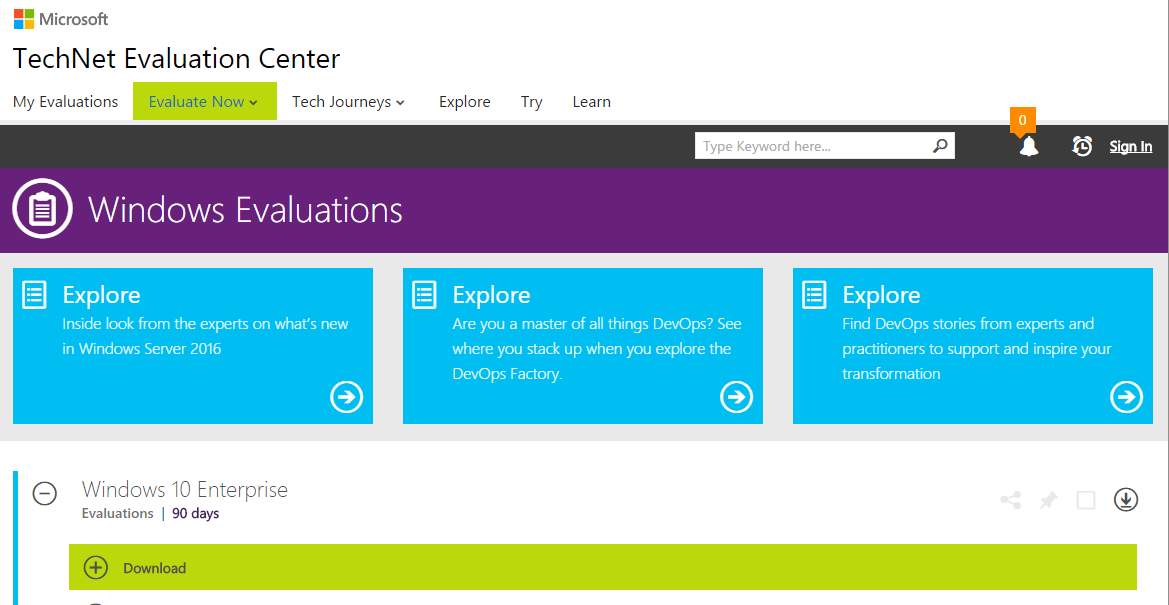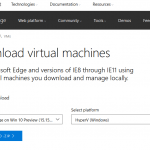Microsoft has released the ISO images for the evaluation version of Windows 10 Enterprise edition that comes with 90-day free trial period. In addition, if you’re in a rush and need to get a Windows 10 virtual machine up and running immediately, several ready-to-run pre-installed and pre-activated Windows 10 VMs, mainly of Windows 10 Enterprise edition, are also available through various channels for free download.
All downloads will run full-featured Windows 10 software for a 90-day before expired. Here’s how you can get your hand on Windows 10 for free 90 days usage.
Windows 10 Enterprise ISO via TechNet Evaluation Center
TechNet Evaluation Center provides free download of Windows. To download the ISO images, sign in and register with a Microsoft Account.
Upon installation, Windows will prompt you to activate. A product key is not required for this software, even thought a product key, VTNMT-2FMYP-QCY43-QR9VK-WTVCK, is provided for recovery purpose. Do note that if you install Windows 10 Enterprise with this ISO image, you won’t be able to uninstall it. In addition, after you install Windows 10 Enterprise, you won’t be able to use the recovery partition on your PC to go back to your previous version of Windows, except through a clean installation of your former operating system. If you fail to activate this evaluation after installation, or if your evaluation period expires, the desktop background will turn black, you will see a persistent desktop notification indicating that the system is not genuine, and the PC will shut down every hour. Thus it’s recommended to dual boot the Windows 10 Enterprise with your current Windows operating system, or install it on a virtual machine.
The following editions are available for download:
- Windows 10 Enterprise, Version 1511, Build 10586 | 64-bit ISO
- Windows 10 Enterprise, Version 1511, Build 10586 | 32-bit ISO
- Windows 10 Enterprise LTSB, Build 10240 | 64-bit ISO
- Windows 10 Enterprise LTSB, Build 10240 | 32-bit ISO
Windows 10 Enterprise VM via Windows Dev Center
Windows Dev Center provides downloads of Windows 10 development environment by using an evaluation virtual machine so that developers can start the Universal Windows Platform development quickly. The virtual machines provides 60-day free evaluation usage of Windows 10 and Universal Windows Platform tools and technologies.
The virtual machine (Build 201606) contains:
- Windows 10 Enterprise Evaluation, Version 1511
- Visual Studio 2015 Community Update 2
- Windows developer SDK and tools (Build 10586)
- Windows IoT Core SDK and Raspberry Pi 2 (Build 10586.0.151029-1700)
- Windows IoT Core project templates (Version 1.0)
- Microsoft Azure SDK for .NET (Build 2.9.1)
- Windows Bridge for iOS (Build 0.1.160525)
- Windows UWP samples (Build 3.0.0)
- Windows Bridge for iOS samples
The virtual machine is available for VMWare, Hyper-V, VirtualBox and Parallels.
Windows 10 Enterprise Virtual Machine via Microsoft Edge Developer Technologies
Microsoft Edge Developer Technologies provides virtual machines that allows web developers to test Microsoft Edge and versions of IE8 to IE11. The virtual machines are available for free download, though they expire after 90 days.
For Windows 10, the virtual machines run Windows 10 Enterprise, and currently Windows 10 Stable (Build 10586) and Windows 10 Preview (Build 14393) are available for VMWare, Hyper-V, VirtualBox, Vagrant and Parallels.
Windows 10 Enterprise via Windows 10 Deployment and Management Lab Kit
Windows TechCenter provides the download of Windows 10 Deployment and Management Lab Kit that includes a pre-configured virtual lab environment for evaluating the latest Microsoft products and tools available for managing the Windows 10 deployment. The kit includes:
- Windows 10 Enterprise, Version 1511
- System Center 2012 Configuration Manager 1511 (including upgrade guidance for Configuration Manager 1602)
- Windows Assessment and Deployment Kit for Windows 10
- Microsoft Deployment Toolkit 2013 Update 2
- Microsoft Application Virtualization (App-V) 5.1
- Microsoft BitLocker Administration and Monitoring (MBAM) 2.5 Service Pack 1
- Windows Server 2012 R2
Windows 10 Deployment and Management Lab Kit has to be imported into Hyper-V. The virtual machines expires periodically on a fixed date, and a new kit must be downloaded to extend the usage. Registration required for downloading.
Note that with each major milestone release, such as Windows 10 Version 1607, the version of Windows 10 that comes inside the ISOs and VMs available will be updated too.
Not interested in trying but looking for official retail Windows 10 ISO images download instead? You can now also download Windows 10, Windows 8.1 and Windows 7 ISO images officially from Microsoft.