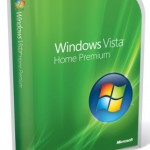Update for Windows Vista (KB937287) is a prerequisite update package before users able to install Service Pack 1. Update package 937287 contains updates to the Windows Vista installation software, the component that handles the installation and the removal of software updates, language packs, optional Windows features, and service packs. Update 937287 is necessary to successfully install and to remove Windows Vista SP1 and selected future updates on all versions of Windows Vista, and may be required before selected future updates can be installed.
However, some users have reported that the KB937287 cannot be installed properly on both the 32-bit and 64-bit Windows Vista (x86 and x64) system. The problem symptoms can be that the KB 937287 update claims to be successfully installed after installation process, but it keeps reappearing in Windows Update, which keeps asking users repetitively to install this update. Or the KB937287 can be simply failed to install repetitively again and again, even after restart and full shut down.
Microsoft has acknowledged the problem involving KB937287, but doesn’t have any solution yet. For those who face the problem of cannot install KB937287, try to download the standalone setup package for KB937287 from Microsoft Download Center and install the update manually.
Update: KB937287 v2 has been released, which further requires KB949939 to fix the problem.
Download Update for Windows Vista (KB937287)
Download Update for Windows Vista for x64-based Systems (KB937287)
Note that after installing KB937287, it cannot be removed or uninstalled.