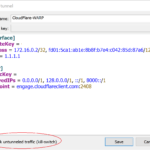When a IBM server, such as pSeries, RS/6000 and etc, boots up, the server may stops, or appears hanging for quite a while, with the LED on LCD panel on the server displaying 0581 panel code.
0581 is shown during the time that the Configuration Manager (/usr/sbin/cfgmgr -s) configures TCP/IP and runs /etc/rc.net to do specific adapter/interface/host name configuration. Much of what happens during this time depends on factors such as access to a DNS, network traffic, valid network addresses, network access, network hardware/microcode, and the number and type of adapter/interfaces being configured. TCP/IP, over some interfaces (token-ring, for example), will wait for replies. If there are no replies, it will eventually timeout on the attempt and mark the interface as down. Nevertheless, this will take some time, possibly between three to ten minutes, or may hang indefinitely.
Most usually, 0581 indicates that the machine has a problem contacting the DNS name server or contacted a misconfigured DNS server.
If the server can eventually get past the stage of 0581 and boot up, try setting NSORDER to NSORDER=local,bind in /etc/rc.net and /etc/rc.tcpip. And set also hosts=local,bind in /etc/netsvr.conf. This setting instructs the server to try to resolve loopback or domain name locally first. Beside, check and ensure your server’s hostname is configured properly in /etc/hosts, which it must contains the following line or something similar:
127.0.0.1 loopback localhost
The loopback line in /etc/hosts ensures that loopback can be resolved properly by the server.
Beside, rename /etc/resolv.conf or delete nameserver entry in the configuration file to stop using DNS server for name resolution.
If your server machine hangs indefinitely at panel code 0581, try to boot up the server in maintenance mode and configure the TCP/IP settings properly.
The server may also have a faulty network card. To check the status of network card, run “errpt -a | more”, or run diag as root.