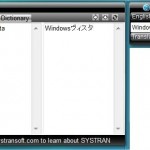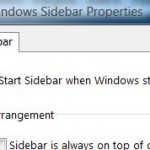MSTN (link dead) has packaged all files and executables needed to install and run Windows Vista Sidebar in Windows XP properly into one setup file – WindowsSidebarInstall.exe. Download and install WindowsSidebarInstall.zip which contains WindowsSidebarInstall.exe. The installer will automatically create a sub folder Sidebar (can also be installed in “Windows Sidebar” folder) in the Program Files folder, and then copy all the necessary files, DLLs and executables (e.g. Sidebar.exe, xmlrw.dll and emu.dll) to the \Program Files\Sidebar (or \Program Files\Windows Sidebar folder if you choose so when prompted by setup) directory, with two more child folder “Default Parts” and “en-US”. Beside, the setup will also create a folder named “Parts” in the currently logged on user home directory (assuming you logon as Administrator, the Parts folder will be located in C:\Documents and Settings\Administrator\ directory or accessible via %userprofile%\Parts command), with all the default gadgets (parts). This is the folder where all gadgets should be installed.
After finished copying the files, installer will automatically execute Windows Vista Sidebar Compatibility Patch which will patch Sidebar.exe so that the executable which originated from Windows Vista can be ran in Windows XP. Click Start and then click on OK when prompted with message that process succeeded with file successfully patched. Installation of Windows XP Sidebar is done.
To run XP side bar, click on Start and then Run. Type in the either one of the following commands, depending on your installation directory, in the Run box:
C:\Program Files\Sidebar\sidebar.exe
C:\Program Files\Windows Sidebar\sidebar.exe
Click OK or press Enter when done. XP sidebar will launch, open and display the side bar to the right side of the XP desktop, with an icon on the notification area (system tray). By default, no parts or gadgets is loaded. Click on the plus sign (+) to select and add the gadgets (parts) to the Windows XP Sidebar. The default gadgets or parts are slideshow, analog clock, Internet search and RSS.