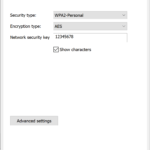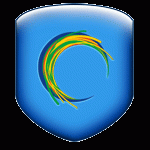Even when the problem happens, the network device appears working properly and normal in Device Manager. The IP address auto-discovered by DHCP may be lost or gone. And there is no way to recover the wireless radio signal other than restart the system. But the problem will happen again. Even changing configuration settings of roaming aggressiveness, transmit power, wireless mode (between 892.11a/b/g) or power-saving mode does not permanently resolve the wireless network adapter off problem.
The notebook or laptop computers that affected by the suddenly auto shutdown of wireless signal adapter include Dell Inspiron E1505, Dell Inspiron E1705, Dell Inspiron 6400, Dell Inspiron 9400, Dell Latitude D830, Dell Latitude D630, Dell XPS M1210, Dell XPS M1710, Dell Precision M90, Sony VAIO VGN-SZ430NB, Acer, ASUS S6Fm, HP Pavilion dv9000, Alienware Area-51 M5790 and many other Vista system.
The issue with the WiFi adapter is caused by incompatible Windows Vista driver, as the problem does not happen under Windows XP system. Previously, users have used two workarounds as a temporary solution – “XP Fix” which uses Intel PRO Wireless 3945ABG driver designed for Windows XP, or rollback and switch back to Microsoft driver comes with Windows Vista for Intel PRO Wireless 3945ABG network card. However, these workarounds have an drawback and disadvantage that the Wireless network or LAN is not optimized for fastest possible speed, instead opt for lower reliable speed throughput, and also have poor radio signal level problem.
Luckily, Dell has released a new updated driver supporting Intel PRO/Wireless 3945ABG Network Connection and Intel Wireless WiFi Link 4965AGN. The driver version 11.1.1.22 dated 08/08/2007 comes from provider Intel, is packaged as R164259 (11.1.1.3) – A05 – August 2007 release. It fixes the following bugs (changelog):
- Addresses 3945ABG radio disable seen with some systems running with Bluetooth modules
- Addresses 3945ABG radio disable seen in some 802.11a environments after Standby or Hibernate
- Addresses installer upgrade behavior where Windows Vista Preferred Networks would be lost
- Addresses installer interaction with InstallShield Update Manager causing an unwanted prompt during installation
The new driver will likely to solve the Wireless cuts off problem in Vista. Download the driver version 11.1.1.22 from ftp://ftp.dell.com/network/R164259.EXE. It’s a Dell installer package, which should works on other brands too. Otherwise, simply extract the driver by using WinRAR and manually update the driver for the network card from Device Manager.