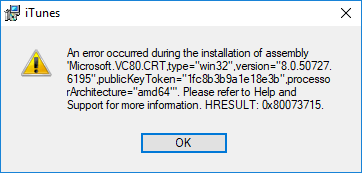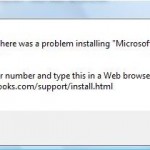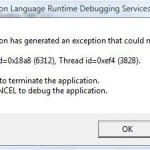When installing Apple iTunes in Windows 10 (and possibly Windows 8.1, Windows 8 and Windows 7), the following error message appears, and the installation of iTunes was rolled back and failed.
An Error occurred during installation of assembly ‘Microsoft.VC80.CRT,type=”win32″,version=”8.0.50727.6195″,publicKeyToken=”1fc8b3b9a1e18e3b”,processorArchitectur=”amd64″‘. Please refer to Help and Support for more information. HRESULT: 0x80073715.
The error message is caused by the missing Microsoft Visual C++ Libraries runtime component installed by Microsoft Visual C++ 2005 SP1 (Service Pack 1) Redistributable package, especially the Microsoft Visual C++ 2005 Service Pack 1 Redistributable Package ATL Security Update which updates the runtime to newer version.
Resolution
Download and install the Visual C++ Runtime Libraries via the following redistributable package (download according to the processor architecture or both for 64-bit system):
Microsoft Visual C++ 2005 Redistributable Package (x86): https://www.microsoft.com/downloads/en/details.aspx?FamilyId=32BC1BEE-A3F9-4C13-9C99-220B62A191EE
Microsoft Visual C++ 2005 Redistributable Package (x64): https://www.microsoft.com/downloads/en/details.aspx?FamilyID=eb4ebe2d-33c0-4a47-9dd4-b9a6d7bd44da
Then, download and install the following security hotfix:
Microsoft Visual C++ 2005 Service Pack 1 Redistributable Package ATL Security Update: https://www.microsoft.com/downloads/details.aspx?familyid=766a6af7-ec73-40ff-b072-9112bab119c2
Download vcredist_x86.exe for 32-bit Windows OS, or vcredist_x64.exe for 64-bit Windows OS.
Once the updated Microsoft Visual C++ 2005 Service Pack 1 Redistributable Package is installed, try to install iTunes again, and it should install fine.