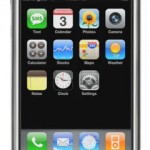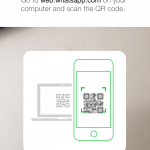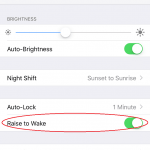Most websites and web pages will be compatible and work fine on iPhone (or other iOS devices), Android, and Blackberry. However, it’s still possible to make the web sites more supportive, ready and friendly to Apple iPhone, Android and Blackberry by giving more information to iPhone about how the webpage should be displayed on the web browser on the smartphone. Beside, for web sites that try to emulate the functionality of the built-in mobile applications such as webapps that use Canvas, AJAX functionality and limit the size of the page to 320x480px (or 480x320px or higher resolution), it’s best to ensure the mobile device compatibility to ensure that the page is rendered and formatted correctly and avoid problem such as web page or application not scaling properly when rotate and mobile browser zooming out.
One of the best way with just one line change on website coding to make website and web app support iPhone, Android and Blackberry is by telling the PDA phone of the viewport size of the overall page. To do so, simply add the following line to the HTML HEAD section of the web page:
<meta name=”viewport” content=”width=320″ />
viewport is visual formatting model for visual media in CSS 2.1 specification, where it is a window or other viewing area on the screen through which users consult a document (mean part of the screen that you’re actually seeing). User agents may change the document’s layout when the viewport is resized. Other parameters applicable for viewport include initial-scale, user-scalable, minimum-scale and, maximum-scale where you can try to make your website fit into iPhone, Android and BlackBerry view area. The example of usage:
<meta name=”viewport” content=”initial-scale=1.0″ />
<meta name=”viewport” content=”user-scalable=false” />
You can mix the setting u want to use into a single META HTML code such as:
<meta name=”viewport” content=”width=320,user-scalable=false” />