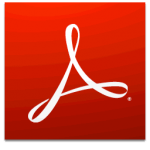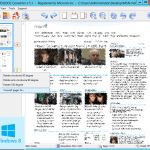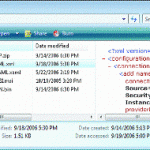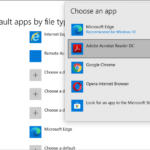Adobe Acrobat PDF files is the popular de-facto business document format and printable document format that are distributed by email circulation or published via Web. The PDF documents are mostly static and ‘dead lock’, meaning readers can’t really manipulate on PDF files without expensive Adobe Acrobat software or buying third-party PDF editor. If you want to manipulate and manage Acrobat PDF files, PDFtk is a GPL freeware command line utility that can do the tasks.
PDF Hacks, the developer of PDFtk, describes that file in PDF as electronic paper, then PDFtk is an electronic staple-remover, hole-punch, binder, secret-decoder-ring, and X-Ray-glasses. PDFtk is a simple command line tool for doing everyday things with PDF documents, which can be used to do the following functions or features:
- Merge PDF Documents
- Split PDF Pages into a New Document
- Rotate PDF Pages or Documents
- Decrypt Input as Necessary (Password Required)
- Encrypt Output as Desired
- Fill PDF Forms with FDF Data or XFDF Data and/or Flatten Forms
- Apply a Background Watermark or a Foreground Stamp
- Report on PDF Metrics such as Metadata, Bookmarks, and Page Labels
- Update PDF Metadata
- Attach Files to PDF Pages or the PDF Document
- Unpack PDF Attachments
- Burst a PDF Document into Single Pages
- Uncompress and Re-Compress Page Streams
- Repair Corrupted PDF (Where Possible)
Best of all, PDFtk has been compiled and built to support and run on Windows, Linux, Mac OS X, FreeBSD and Solaris. And for system platform that does not have pre-compiled setup package, it’s possible to download the source code and build PDFtk manually. And, no installation of Adobe Acrobat Reader needed in order to use PDFtk.
Note: The command line version of PDFtk has been named as PDFtk Server. The GUI versions of PDFtk, namely PDFtk Free provides ability to merge and split the PDF documents, while the commercial PDFtk Pro supports most of the functions of PDFtk Server.
Download PDFtk from pdflabs.com. You can also find the usage guide, syntax, examples, source code and changelog there.