To solve the backward compatibility issues of new Office 2007 file formats with older version of Office programs (2003, XP and 2000) in Windows, Microsoft has released Microsoft Office Compatibility Pack for Word, Excel, and PowerPoint 2007 File Formats that allows users of Microsoft Office 2003, XP and 2000 to open, edit and save Office 2007 files. However, for Macintosh users who use Office 2004 for Mac, there is no such luck yet, as the compatibility pack or file format converter for Mac OS X version of Office is not yet ready.
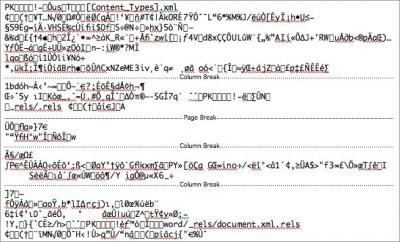
What you will see when try to open an Office 2007 document on Mac Office 2004.
So for the time being, Office for MacOS X users who wants to open, read, view, edit, modify and save Office 2007 files, documents, workbooks, presentations, etc or share Office files across Windows and Mac platforms will have the following alternatives:
- Wait for the release of free and downloadable file format converters and compatibility pack to be released by Microsoft Mac BU (Business Unit) with beta release scheduled on Spring 2007 (end March or early April), and final release available six to eight weeks after next upgrade of Office for Mac (which mean 8 – 10 months from now).
Note: Open XML File Format Converter has been released.
- Upgrade to next version of Office for Mac (Office 2007 for Mac) which will be available 6 – 8 months after general availability of Windows Office 2007), and has native support of Office Open XML file format.
- When creating and saving documents or files in Office 2007, choose “Save As”, and save the file as a “Word/Excel/PowerPoint 97-2003 Document” (.doc, .xls, .ppt) format. This method of Office trick will save the documents with backward compatibility ability.
- Download then open source OpenOffice.org productivity suite which due to support the proprietary Open XML document format in Microsoft Office 2007 by the end of January.




