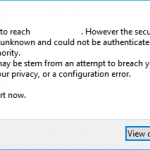To allow Windows Media files to be streamed within window of Mozilla Firefox, a non-IE third-party browser, Microsoft releases Windows Media Player Firefox Plugin which will allow content files created for Windows Media Player formats to be able to playback directly in Firefox via streaming without downloading.
Windows Media Player Firefox Plugin works on Windows XP SP2, Windows Vista and Windows 7, both 32-bit (x86) and 64-bit (x64) versions.
Download Windows Media Player Firefox Plugin.
Simply run the wmpfirefoxplugin.exe and then click on Install button to automatically download and install the plugin. Administrator logon and access may be required. Users are also required to close all browsers windows before installing. Actually, if you try to playback an embedded Windows Media file on a web page in Firefox, the Firefox will direct you to download this plugin too from this page.