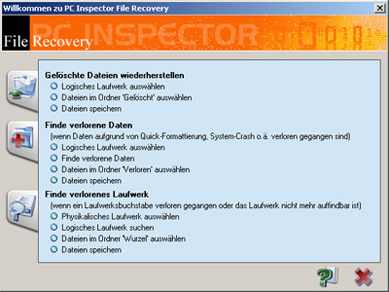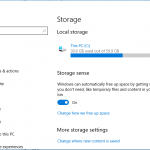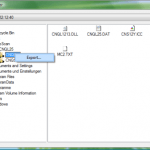Luckily, there are ways to recover the lost or deleted files or folders. Of course, the first line of defense is Recycle Bin, neatly built-in to all Windows nowadays. Before you hit on ‘Yes’ to empty the recycle bin, just make sure that inside it, there are no more any possible files and directories that you need in later days.
If you files or data is completely lost (recycle bin emptied or been deleted without going through recycle bin), or boot sector or FAT of the hard disk has been erased or damaged, it’s still possible to recover the lost files, or undelete files, by using some freeware programs such as PC Inspector File Recovery.
The main factor to ensure the highest possibility chance of data recovery is to avoid using the computer, especially the hard drive or the removable disk that contains that files or folders you want to undelete. This is because Windows operating system works in such a way that when you delete a file, only reference to the location of the file and the file’s header are deleted. The file still exists on the storage disk, even though Windows now no longer recognizes it as valid data, until another piece of data been written over its location on the storage disk.
PC Inspector File Recovery will comes in handy. It is a data recovery program that supports the FAT, FAT16, FAT32 and NTFS file systems. The program also can finds partitions automatically, even if the boot sector or FAT has been erased or damaged, lets you save recovered files on network drives. It recovers files with the original time and date stamp, so once the files have been undeleted, it just looks like nothing ever happened!
File Recovery can also recover most common files types, even if part of the file is already damaged and beyond recovery. With its Special Recovery Function, some useful fragments can be recovered, thus enabling you to recover part of your files, instead of losing all of the contents.
Some limitations on PC Inspector File Recovery are that if your hard drive or storage device is already spoilt, broken, unable to be recognized by BIOS or having mechanical problems, then the tool is useless. Beside, if your file fragmented (the file is divided into sections that are distributed across all over physical location on the storage disk), then the reconstructed files may not be able to open or may be damaged.
Best of all, PC Inspector File Recovery is a freeware.
Download PC Inspector File Recover from here.