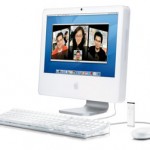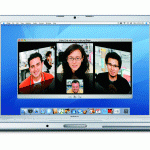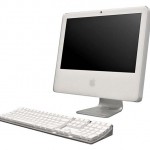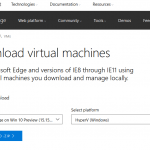Now you have another option to run Windows programs and apps on Apple Mac OS X, but without the need to install Apple Boot Camp dual-boot utility, or any virtual PC and virtual machine virtualization software. CodeWeavers CrossOver Mac is a program that allows users to install and run many Windows-based programs, applications and games in Mac OS X operating system on MacIntel computers. CrossOver Mac is based on open source Wine project, which is not an emulator but uses re-implementation of Win32 API to run Windows apps natively on target OS. So x86-compatible processor (e.g. Intel or AMD processors) is needed to run an x86 Windows application, and this explains why CrossOver Mac only supports Intel Macintosh computers, but with advantage that apps, games and programs will run natively at full speed.
With CrossOver Mac, users can treat the MacIntel as a normal Windows PC. Users can use normal Windows software installation CDs for installation, click and run your application directly from the OS X Finder and launch the appropriate Windows program by clicking on a Windows file or document including email attachments so that you can directly works on it. Best of all, no Microsoft Windows operating system license is needed. CrossOver Mac is now being offered for free download as a time-limited beta which will expire in 60 days. Else, it will cost $59.95, with promotional price of $39.95 during pre-order stage.
In you want the free version of the utility that runs Windows apps on Mac OS X, you can use Wine, which CrossOver Mac is based on. However, Wine itself doesn’t support Mac OS X and Darwin. Instead, you will to download and install Darwine that ports and develops WINE as well as other supporting tools to allow Darwin and Mac OS X users to run Windows apps without Windows, and to provide a Win32 API compatibility at application source code level. In addition, with Darwine, by using Bochs, it’s possible to run x86 Windows applications on Mac OS X on PowerPC (PPC). Darwine is still in development, and perliminary files of Darwine for PowerPC and x86 Macintosh can be downloaded for free here (no longer actively developed with alternative as WineBottler).
One disadvantage of CrossOver Mac and Darwine (Wine) is that not all applications, programs and games are supported. A lot of apps and games have been supported, such as Quicken, Microsoft Project 2000 and 2003, Microsoft Word, Excel, PowerPoint, Outlook, Visio 2000, 2002 (XP) and 2003, Microsoft Internet Explorer 5.0, 5.5, and 6.0, Lotus Notes R5 and Adobe Photoshop 7.0. Interested users can check out CrossOver Compatibility Center and Wine Application Database (AppDB) for application compatibility.