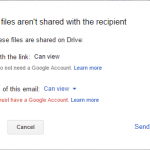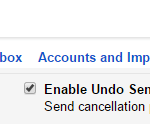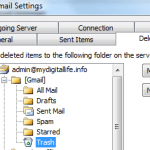To solve all these difficulty to send large and big files though emails, especially in view of the increasing popularity of large files due to cheaper digital camera and camcorder to shoot home-made videos, wedding celebrations and shoots, fireworks movies, baby photos and etc, plus any other types of possible attachments, such as programs, applications, games, software, musics, MP3s, audios, HD (high definition) videos, movies, pictures, digital photos, trailers, documents, PowerPoint files, spreadsheets, and other large files, Pando service is born. Instead of creating and burning a CD or DVD, Pando allows users to send and receive files and folders up to maximum of 1 GB in size via any email or IM for free, including full quality high definition videos that are bandwidth intensive, where most video sharing sites will compress and transcode video resolution to reduce the size and hence video quality.
To use Pando, users need to register at Pando. Then users download and install a small peer-to-peer file-transfer software program that will make the files sending via email job faster and easier, essentially by moving the archives from one computer to another using Pando server as a middle way station, and available for both Windows PC and Mac. After installed, users can just open up Pando, click the “Send New” button, and then select files or folders that users want to send to other people. Users can also right-click on any file or folder that wants to send and select “Send With Pando” option on contextual menu. Description and comment for the package can be added too. Then, users type in the addresses of the recipients, the subject, and a message, in the Pando software too. When done, the software then creates a Pando Package, a small special file that instructs the recipient’s computer on how to download or fetch the files, sends an email containing that package file, plus any message type to the recipients and finally uploads the files to a Pando server. The whole process is wrapped into a simple, e-mail-friendly format so users can send links and initiate video transfers as easily as attaching and sending a digital picture.
When the recipients receive the email, it will contains a small Pando package attachment with .pando extension, much like at BitTorrent torrent that tells the program where to download the files. Receivers simply double click on the attachment to launch Pando software and start downloading the files and folders sent to them. As usual, recipients need to have Pando software installed, where the download link is contained inside the email. Once downloaded onto the receiver’s computer, all Pando files can be found in a special folder that Pando automatically creates. In Windows, it’s called My Pando Packages and is in My Documents. On the Mac, it’s called Pando Packages and is in the home folder. The files are also listed in the handy Received list in the Pando software.
Another advantage of Pando is the possibility to transmit and transfer the files faster than traditional email method. Pando merging the mechanism of email with its own small program and using delivery method based on a modified version of BitTorrent, a back-end peer-to-peer (P2P) file-transfer system, most famously Bit Torrent (BT) network which able to speed up downloading large, unauthorized files, like pirated movies.
In fact, sending large big files via email is just one feature of Pando. With Pando, users can also subscribe to and share full-screen HD Internet TV at Pando Channel Directory with RSS feed support, and post downloadable video, audio, photos to any web site. Users can also share the files via IM (i.e. Yahoo! Messenger, Windows Live Messenger, ICQ and etc) via downloadable link to the .pando package stored on Pando server.
As with most file sharing services and file hosting sites, Pando will store the files on their servers for 7 days only after the package were sent or shared (30 days for paid users), or 30 days for the files shared via web or blog. Pando also has plug-ins for Outlook, Yahoo! Messenger, Extra for Skype and Email Plugin for those who prefer to initiate the email sending using their prefer email client or instant messaging client instead of using Pando. A Pando toolbar is also available for free download.
Download Pando for Windows or Pando for Mac OS X.
Update: Pando file sharing service is discontinued.