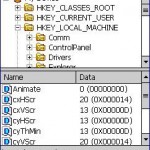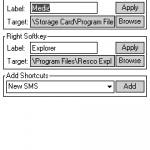The speed up and faster speed registry hack can be applied on most Windows Mobile 5 powered PDA or Pocket PC handheld devices, such as HP iPAQ rw6828/rw6818, hw6920/hw6925, Dopod 818 Pro (HTC Prophet), Dopod 900, O2 Xda Atom, Palm Treo 750v/wx, T-Mobile MDA, i-mate JAMin and etc.
- Download and install PHM Registry Editor
- Launch PHM Registry Editor by clicking on the icon in Start -> Programs.
- Backup the registry first by going to Tools -> Backup, and save the registration file.
- Navigate to the following registry branches and edit the respective registry key and its values:
[HKEY_LOCAL_MACHINE\SYSTEM\GDI\GLYPHCACHE]
Set “limit” dword value in decimal to 32768 (Original decimal value: 131072)
[HKEY_LOCAL_MACHINE\SYSTEM\StorageManager\FATFS]
Change “CacheSize” dword value in decimal to 4096[HKEY_LOCAL_MACHINE\SYSTEM\StorageManager\Filters\fsreplxfilt] Change “ReplStoreCacheSize” dword decimal value to 4096 or 8192 [HKEY_LOCAL_MACHINE\SYSTEM\StorageManager\Profiles\MSFlash\FATFS] Set “DataCacheSize” dword decimal value to 4096
Set “Flags” decimal dword value to 40 - If you’re using devices that support Wi-Fi 809.11/g Wireless LAN technology, change the following registry value too: [HKEY_LOCAL_MACHINE\Comm\TNETWLN1\Params] Set “dot11SupportedRateMaskG” dword decimal value to 8
- Exit from PHM Registry Editor.
- Wait for a few seconds, then turn off the PPC.
- Turn on the Pocket PC again, wait for another 30 secs, then soft reboot your PPC. (The process to avoid the registry change not been modified permanently in the device)
- Try out the faster running device.
Unlike the trick and hack for longer battery life, this registry trick will have a side effect in that the device will use and takes up more memory, making less memory available for normal application usage.