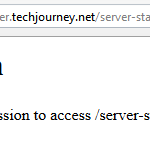For web hosting account using cPanel with WebHost Manager (WHM) and running on Apache web server, the following error messages or problems may be encountering with the Apache HTTPD server has been messed up with, some shared library files such as mod_auth_passthrough.so, mod_bwlimited.so and mod_log_bytes.so located in libexec directory accidentally been deleted, the compilation of web server gone bad, or re-configuration of Apache http.conf not properly done:
Sep 30 07:06:14 web httpd: Syntax error on line 233 of /usr/local/apache/conf/httpd.conf:
Sep 30 07:06:15 web httpd: Cannot load /usr/local/apache/libexec/mod_bwlimited.so into server: /usr/local/apache/libexec/mod_bwlimited.so: cannot open shared object file: No such file or directory
Sep 30 07:06:15 web rc: Starting httpd: failedSep 30 07:47:48 web httpd: Syntax error on line 234 of /usr/local/apache/conf/httpd.conf:
Sep 30 07:47:48 web httpd: Cannot load /usr/local/apache/libexec/mod_log_bytes.so into server: /usr/local/apache/libexec/mod_log_bytes.so: cannot open shared object file: No such file or directory
Sep 30 07:47:48 web rc: Starting httpd: failedInvalid command ‘BytesLog’, perhaps mis-spelled or defined by a module not included in the server configuration
The problem with this kind of symptom is most likely due to the cause that the mod_belimited.so, mod_log_bytes.so, or mod_bandwidth.so are deleted or corrupted. These 3 files are unique to cPanel-powered web hosting service and are used to control, monitor or restrict the bandwidth usage limit.
The resolution and solution to the error is to recompile and redeploy the missing or unable to find shared library modules. You can easily compile these cPanel modules for Apache by using the following commands:
cd /usr/local/cpanel/apache /usr/local/apache/bin/apxs -iac mod_log_bytes.c /usr/local/apache/bin/apxs -iac mod_bwlimited.c /usr/local/apache/bin/apxs -iac mod_bandwidth.c
After compilation, the .so files will automatically copied to libexec directory for Apache HTTPD web server.