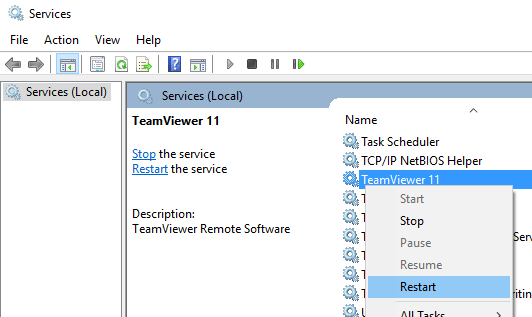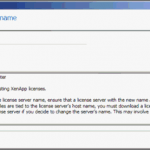Many reasons can cause the TeamViewer’s protocol negotiation failed error to occur. To fix the issue so that the remote control via TeamViewer can connect properly, try the following resolution:
- Restart TeamViewer by quitting the TeamViewer app on the host, and then restart it.
- Restart the TeamViewer service in Services of Control Panel, especially for TeamViewer which is set to start with Windows and/or has unattended access set up.
- Disable firewall, including Windows or third-party firewall.
- Disable IPS (Intrusion Prevention System).
- Disable anti-virus protection, or exclude TeamViewer folder or executable from anti-virus scanning.
- Uninstall and reinstall TeamViewer.