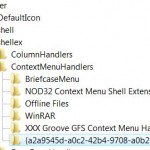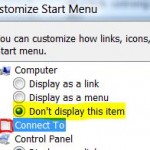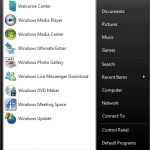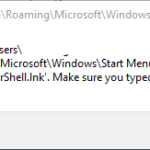Vista Start Menu Emulator (VSE) is a program that transform and emulate the Windows Vista start menu on Windows XP operating system. With VSE, a Windows Vista Start button-like icon will be placed on the desktop, which can be placed anywhere. It’s best to place this Vista start button on top of Windows XP Start menu to cover and hide it, although the VSE start button won’t replace the original XP start menu. But this gives you ability to have 2 start menus, if you put the VSE start button on different location than of default start menu.

Vista start menu in Windows XP
The Vista Start menu Emulator’s Start button has similar looks and feel and user interfaces with the start menu in Windows Vista, plus some standard features.
VSE requires Microsoft .Net Framework 2.0 in order to work properly. Download Vista Start menu Emulator (resource no longer available) and installation instruction and solution to common problems faced such as emulated start button disappear behind the windows xp start button, how to set up list of installed programs, how to put extra shortcuts and etc are available at vseproject.extra.hu/sup.ht (no longer available).