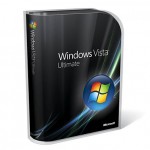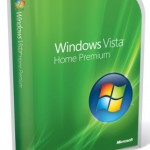The Windows Vista MUI Installation Tools is an utility to install MUI (multilingual user interface) language pack into Windows Vista, especially on unsupported editions of Windows Vista which does not allows more than one language been installed, such as Windows Vista Business, Home Premium and Home Basic edition. The hack or crack to install new language to existing Windows Vista installation usually works, but there may be problems to some components of Windows Vista after selecting new language to display and reboot.
After restarting the computer with new Windows Vista MUI Tools installed language selected as active, Windows Update may not working properly and correctly, and thus users cannot install updates and service packs into the system. The symptoms include icons and text in Windows Update console window are not displaying. The problem is due to corrupted language packs as explained in KB947506. To solve the problem Windows Update not running properly in partially installed language packs may cause installation of update packages to fail on a Windows Vista machine, download and install Windows6.0-KB947506-v2-x86.msu. Restart the computer after installed.
Windows Sidebar is another program that may not function properly after changing to new system language. The problem is probably due to KB943411 update, which improves Windows Update Protection, which may not be updated with the new installed language pack. To solve Windows Sidebar problem in new language setting, download and install Windows6.0-KB943411-x86.msu (64-bit: Windows6.0-KB943411-x64.msu) in the new language environment. If the problem is not solved, extract the Windows6.0-KB943411-x86.msu package by using WinRAR, and then copy the Sbdrop.dll.mui and Sidebar.exe.mui files located in the corresponding xx-YY language folder (for example: en-US for English and fr-FR for French) to their respective folder under \Program Files\Windows Sidebar\xx-YY language folder.