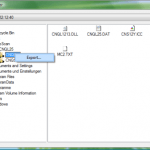Windows NT Backup – Restore Utility must be used on Windows Vista or Windows Server 2008. Beside, you must also enable, turn on or install the Removable Storage Manager feature. If Removable Storage Manager is not present or disabled, you may get a NTSMAPI.dll error.
To turn on Removable Storage Management in Windows Vista:
- Click the Start button, click Control Panel, click Programs, and then click Turn Windows Features on or off. If you are prompted for an administrator password or confirmation, type the password or provide confirmation.
- Select the check box next to Removable Storage Management to turn the feature on, and then click OK.
To install Removable Storage Management on Windows Server 2008:
- Click Control Panel and then click Administrative Tools.
- Open Server Manager, navigate to the Features Summary section, and click Add features.
- Select the check box next to Removable Storage Manager, click Next, and then click Install.
Download 32-bit or 64-bit editions of Windows NT Backup – Restore Utility from Microsoft.
After installing the program, the NT Backup Restore Utility can be found inside program group called Windows NT Backup – Restore Utility under Start Menu.