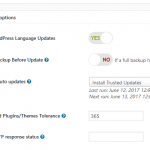With WordPress Automatic Upgrade Plugin (WPAU), webmasters do no need to worry about all this cumbersome update process. As WordPress developers frequently release regular updates and security fixes to WordPress codebase, the upgrade has since can be as frequent as once a month. WordPress Automatic Upgrade is a plugin that automatically upgrades WordPress blog version to the latest files provided by wordpress.org without having to download or upload any files. Best of all, WPAU will follow the recommended 5 steps upgrade instructions provided by WordPress community, which ensure the complete and safe upgrade. If you don’t care about all these steps, and just want to get things done, the plugin also offers silent automated mode.
Here is what WPAU does;
- Backs up the files and makes available a link to download it.
- Backs up the database and makes available a link to download it.
- Downloads the latest files from http://wordpress.org/latest.zip and unzips it.
- Puts the site in maintenance mode.
- De-activates all active plugins and remembers it.
- Upgrades WordPress files.
- Gives you a link that will open in a new window to upgrade installation.
- Re-activates the plugins.
Download WordPress Automatic Upgrade Plugin.
Update: Automatic update of WordPress files is now baked in the core, and plugin no longer necessary (for version later than version 2.7). WordPress automatically upgrade itself on minor version upgrade, and will notify when major change is available for upgrade that required manual upgrade.