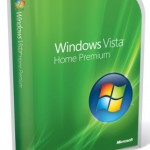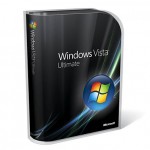Since a Windows Vista frankenbuild system involves just replacing of 2 files, so it’s pretty easy to recover from frankenbuild machine to original state. If you have backup the files before overwriting or deleting them, you can simply replace the 2 files with the original backup files.
However, if you don’t have any backup or copy of original tokens.dat and pkeyconfig.xrm-ms, VOATK Tools can easily helps you to do the restoration, and more. VOATK Tools provides a feature which allows users to change Windows Vista edition installed on the computer, and switch between OEM or retail version. The utility does the task by replacing the tokens.dat file on the system, which is the same file that you need to recover. Thus, by using the utility to “change” (you can choose back the same edition and same flavor) the Windows Vista version, frankenbuild files are removed and replaced, reset system to the original state.
To remove frankenbuild crack, download the VOATK Tools v2.2, and simply choose “Change Vista Edition, OEM or Retail option” (type 2 and press Enter). The “original” (which is actually the frakenbuild patched one) will be backed up and copied to %systemdrive%\tokens.dat_backup, which you can ignore or delete.
Note that with VOATK Tools, users no need to stick with the original edition of Windows Vista selected during installation. You can upgrade (e.g. from Home Premium or Starter to Ultimate) or downgrade (e.g from Ultimate to Home Basic or Business) to any Windows Vista edition. You can also choose whether Windows Vista will follow retail or OEM licensing activation scheme, useful if you want to mod crack your BIOS to activate Windows Vista.
The tool will automatically enter a matching key (OEM or Retail) for the selected Windows Vista Edition. Keep in mind that after the changes take effect you will have to reactivate your Windows Vista and if you don’t enter a valid key on a later point of time, your copy of Windows Vista will not be legal.