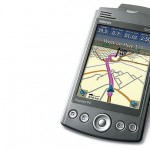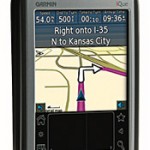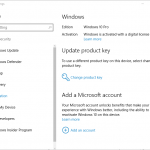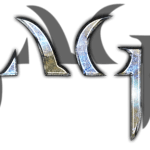Garmin GPS receivers come packaged with free MapSource application. MapSource is required for Garmin users to upload and download maps data, POI (Points of Interest), waypoints, tracks, and routes to and from GPS unit. In other words, those without GPS unit or map product such as Topo, City Navigator and MetroGuide will not have MapSource CD or DVD installer. If you for some reason need to install MapSource on your computer, there is a workaround trick to get MapSource for free.
Garmin officially provides a MapSource version update download, which will only work if there is previous version of MapSource installed. If no MapSource software is detected, the MapSource update setup will abort with error message saying that it cannot find previous version of MapSource. Follow the following trick to hack the setup file so that it can be used to install MapSource clean and fresh without any prior installation of MapSource.
- Download MapSource software updater from Garmin. The current version is 6.13.6, and the trick also works on Map Source version 6.13.5.
- Unpack or extract the content of MapSource_6136.exe
downloaded using WinRAR. - From the extracted files, run MAIN.msi or MSMAIN.msi.
- Then, run Setup.exe.
Note: The sequence to execute Main.msi and then Setup.exe is important to avoid “Previous MapSource not found!” error.
- Garmin MapSource now installed.
Felix also provided another hack to install Garmin MapSource without CD disc.
- Create a folder named Garmin on local C: drive.
- Inside the C:\Garmin folder, create or rename a file as MapSource.exe.
- Install the MapSouce by running downloaded MapSource installation executable, MapSoruce_XXXX.exe such as MapSource_6156.exe.
Method above proved to work on almost all version of MapSource, including MapSource version 6.15.11 and version 6.16.0.3 Beta.
The trick is useful is you have lost or forgotten the MapSource installation disc and wants to upload and download maps and other data to Garmin GPS receivers, or for GPS addicts who needs Map Source to open files in gdb, mps, gpx and loc formats, create waypoints, routes and tracks; view maps especially free maps; save point, route or track data in gdb, mps, gpx, tab-delimited text and DXF formats; and export waypoint, route and track data directly to Google Earth.
However, if you have any Garmin maps, installing the maps will also install the original and genuine copy of MapSource.