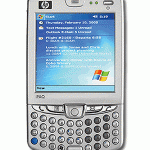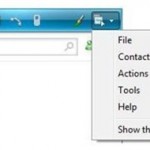According to the::unwired, the Windows Live Messenger Mobile has the following features and improvements over Windows Mobile MSN Messenger and Pocket MSN:
Windows Live Messenger Mobile
- Emoticons aka smiles in chats
- Transfer files from and to your mobile device, including recording a voice clip using your device microphone and send pictures with your device camera
- Click on a contact to check out their contact card Live Contacts details and Live blog
Windows Live Mobile Client
- Open Windows Live Messenger
- Reading RSS Feeds
- Local Live Search
- Accessing your E-Mails from one single interface
the::unwired concludes that “the Windows Live application is pretty clever and I like features the inbuilt RSS reader, the unified interface for the messages and the Windows Live Local Search. All this stuff is pretty handy. However, what I enjoy most is the new Windows Live Messenger client since it provides a similar experience as you might have it from your PC already, if not it’s really worth to either upgrade from your current Microsoft Messenger to Windows Live Messenger or to register for Windows Live Messenger (for PCs) now, to be sure you have your contacts up to date, if the Windows Live Messenger Mobile becomes available publicly. All together, I’m really satisfied with what Microsoft is working on and I’m sure the final release will become a great product.”
Windows Live Mobile beta and Windows Live Messenger Mobile beta are currently in closed beta, which means it’s not publicly available for download. To access and download Windows Live Mobile and WLM Mobile at this time, you may try to register at Microsoft Connect.