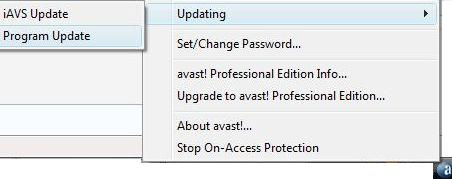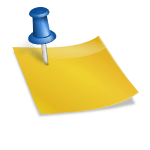avast! antivirus software is one of the popular full-featured anti-virus application for Microsoft Windows PC, especially the free avast! Home edition which allows users to register and receive a free serial license key. After downloading and installing avast! program on the computer, avast! has a conveniently automatic updates feature that ensures up-to-date virus signature database and program files been used for effective virus protection.
By default, out of the box, avast! will set virus database to update completely automatically at fixed time intervals when online, while configure program component part to prompt and ask for user action when update is available. In prompting mode, when update for avast! program is detected, a message will appear above the notification area or system tray, stating that update is available, and asking users to click manually on the tooltip message to download and install the update.
However, in Windows Vista, no action is taken by system. Clicking on the update alert notification message should brings up avast! Antivirus Setup window to download necessary package and install any update available, but the dialog window does not appear, and system idles soon afterward.
The reason why avast! unable to run the setup program due to elevated administrative privileges that are required to launch the installer, in a new security feature of Vista called User Account Control, which force most programs and services to run in Low privileged mode.
To fix and solve the unable to automatic update when clicking on avast! update notification message error, manually trigger and run the avast! program update module. To manually update avast! program and virus database, right click on avast! On-Access Scanner icon at taskbar’s notification area, the select Updating, and finally click on Program Update. Confirm the UAC elevation request when prompted.