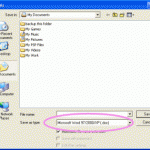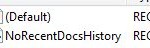To solve the compatibility issues of new XML based Office files between various version of Office 2007, 2003, 2002 (XP) and Office 97, Microsoft has released Microsoft Office Compatibility Pack, which when installed on the computers of users using Microsoft Office 2003 or Office XP (2002), will allow them to open, edit and save documents in the new Office XML formats.
Another solution to allow a file created by Office 2007 or later versions to instantly available and readable or editable across all editions of Office suites, especially Office for Mac which also does not support new XML formats, is to save the file in an earlier Office format (97-2003) manually. To do so, a user will need to manually select “File Save As” option (cannot just simply click on Save button, which will still save as new XML format), and then select the file type and format as “Word/Excel/PowerPoint 97-2003 Document” (.doc, .xls, .ppt) format in the dialog box prompted.
Above methods are either troublesome, easily forget to perform or complicated to be implemented, as likely most user will be using old Office suites rather than upgrade to the new Office 2007 or newer versions. So installation of Office 2007 compatibility pack will be an massive exercise if you’re a system administrator managing thousands of clients. In this case, it would be easier to force the Office 2007 to save files in Office 97-2003 format, especially when you want to maintain a standard format for Office documents while company slowly migrate and convert to Office 2007. To save a file as old Office format automatically whenever click on “Save” in Office 2007, you can set or change the default file save options including file format or extension by using Group Policy (GPO).
To enable managing of file save options via GPO, firstly download 2007 Office System Administrative Templates (each version of Microsoft Office requires its own Administrative Template files consisting ADM, ADMX, ADML. For example, Office 2010 Administrative Template files) and Office 2013 Administrative Template files) and then add the Microsoft Office 2007 Administrative Templates to the Group Policy Management Console. In the left pane of the Group Policy Management Console, double-click “User Configuration”, and then double-click “Administrative Templates”. Then follows the following steps to set and change the default saving file format in Office 2007 programs (newer Office apps should work following the same guide).
To change default file save options in Office Excel 2007
- Double-click Microsoft Office Excel 2007, double-click Excel Options, and click Save.
- In the right pane, right-click Save Excel files as, and select Properties.
- In Save files in this format, select Enabled.
- In the drop-down box, select a default file save format.
- Click Apply to save the settings.
To change default file save options in Office PowerPoint 2007
- Double-click Microsoft Office PowerPoint 2007, double-click PowerPoint Options, and click Save.
- In the right pane, right-click Save files in this format, and select Properties.
- In Save files in this format, select Enabled.
- In the drop-down box, select a default file save format.
- Click Apply to save the settings.
To change default file save options in Office Word 2007
- Double-click Microsoft Office Word 2007, double-click Word Options, and click Save.
- In the right pane, right-click Save files in this format, and select Properties.
- In Save files in this format, select Enabled.
- In the drop-down box, select a default file save format.
- Click Apply to save the settings.
The possible value for the default file save format include:
For Excel: Office Excel 2007 workbook (.xlsx), Office Excel 2007 macro-enabled workbook (.xlsm),
Office Excel 2007 binary workbook (.xlsb), Web page (.htm, .html), Excel 97-2003 workbook (.xls), Excel 5.0/95 workbook (.xls)
For PowerPoint: Office PowerPoint 2007 presentation (.pptx), Office PowerPoint 2007 macro-enabled presentation (.pptm), PowerPoint 97-2003 presentation (.ppt)
For Word: Office Word 2007 document (.docx), Office Word 2007 macro-enabled document (.docm), Office Word 2007 macro-free template (.dotx), Office Word 2007 macro-enabled template (.dotm), Single file Web page (.mht), Web page (.htm, .html), Filtered Web page (.htm, .html), Rich text format (.rtf), Plain text (.txt), Word 97-2003 document (.doc), Word 97-2003 template (.dot), Flat XML document (.xml), Word 6.0/95 document (.doc), Word 6.0/95 Chinese (simplified) document (.doc), Word 6.0/95 Chinese (traditional) document (.doc), Word 6.0/95 Japanese document (.doc), Word 6.0/95 Korean document (.doc), Word 97-2002 and Word 6.0/95 rich text format (RTF) (.doc), Word 5.1 for Macintosh (.mcw), Word 5.0 for Macintosh (.mcw), Word 2.x for Windows (.doc), Works 4.0 for Windows (.wps), WordPerfect 5.x for Windows (.doc), WordPerfect 5.1 for DOS (.doc)
Source (dead link)