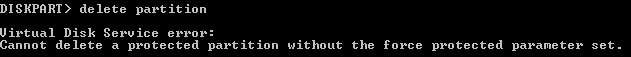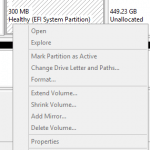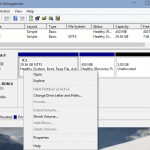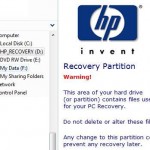Virtual Disk Service error:
Cannot delete a protected partition without the force protected parameter set.
If you attempt to use “DELETE VOLUME” command to remove the partition instead, the DiskPart may simply crash.
To successfully delete any partitions, use the following command instead:
DELETE PARTITION OVERRIDE
The “override” flag enables DiskPart to delete any partition regardless of type. Typically, DiskPart only permits you to delete known data partitions.
Note that you still cannot delete the system partition, boot partition, or any partition that contains the active paging file or crash dump (memory dump) filed.