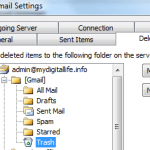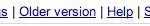If you check your Gmail account via web interface, you may encounter the following error message:
Arrgh! The page has been corrupted. If you are running security or firewall software, you may have to disable it. Learn More
When this error occurs, Gmail interface won’t be clickable, including link to open an email message. If you click on the “Learn More” link of the error message, you’re been given explanation on the symptom. The cause of it is due to some Norton products strip away the contents of Gmail messages, making them unreadable. And, the resolution recommendeded is to disable any Norton products such as Norton Internet Security in the PC. Or else you may contact Symantec about the error.
However, the error message seems like more of a catchall error message whenever Gmail is having problem to retrieve mailbox contents from Gmail server. It’s reported to happen even on the PC without any Norton products, or on PC with just Symantec AntiVirus Corporate Edition. And the corruption may happen in all browser including Internet Explorer and Firefox.
If you did have Norton Internet Security, Les Jones found that ad blocking feature of NIS is the cause of the problem. So to avoid the problem to happen again, simply switch off the ad blocking feature in Norton Internet Security.
Alternatively you may just content with clicking Refresh / Reload or by pressing F5 or by restarting the browser whenever this error happens. The issue is most likely caused by the slow or not responding Gmail server, so the problem should go away after reload Gmail. But if you don’t like the error to happen again, you may try to disable anti-virus, firewall and spyware removal tools on your PC (Note that you will expose to security risk).