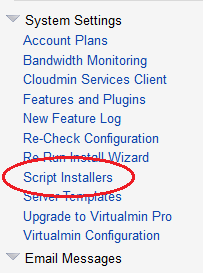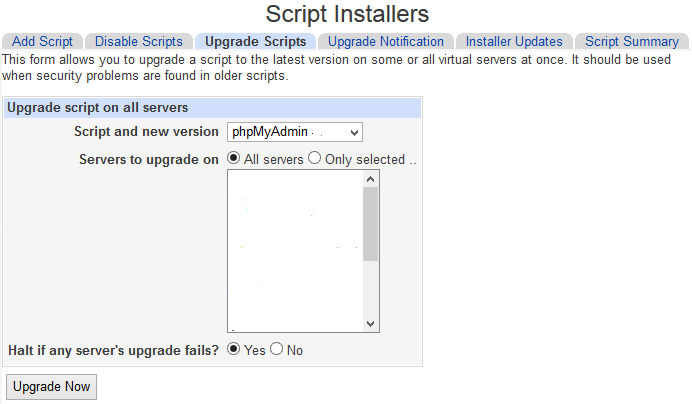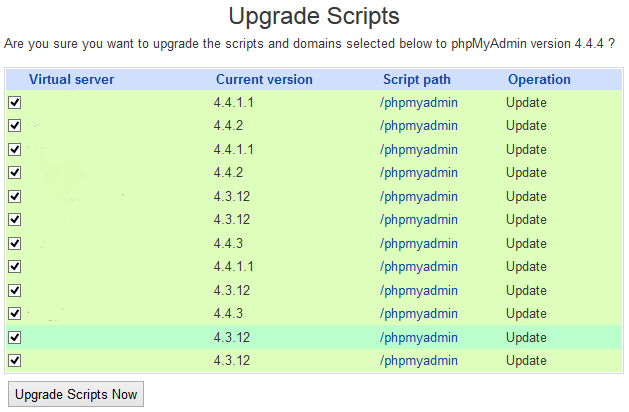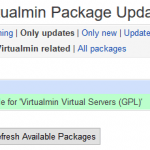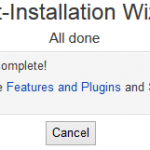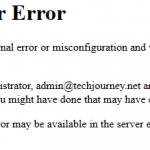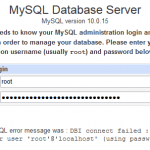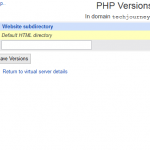If you install many scripts through “Install Scripts” onto many virtual servers (websites), it’s time consuming and troublesome to switch to each and every virtual servers to perform the upgrade to scripts which have update available.
Virtualmin does provide a way to upgrade an installed script to the latest version on some or all virtual servers at once. Here’s how to do it:
- Login to Virtualmin.
- Expand System Settings and go to Scripts Installers.
- Go to Upgrade Scripts tab.
- Select the script to upgrade in Script and new version drop-down list and virtual servers to perform the upgrade on in Servers to upgrade on drop-down list.
NoteVirtualmin will automatically skip the virtual servers that do not installed with the script to be upgraded.
Click Upgrade Now when done.
- Virtualmin will display a summary of operation on virtual servers which the script will be updated, with their currently installed versions and paths.
Click Upgrade Scripts Now to perform the update instantly for all websites at once.