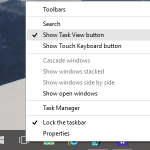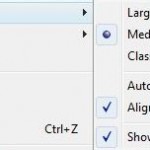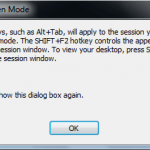If you’re using Linux or Unix-like operating system’s X-Window (or X11 or simply X), you may be familiar with multiple virtual desktop areas that are available. It allows users to switch active desktop by just clicking a single mouse click or scrolling, and thus increase a user’s ability to organize their windowed applications that are currently running by reducing clutter.
With the feature, your desktop in X can be larger than the size of your monitor, by providing virtual space. The trade off is all of the available space might not be able to be visually displayed at one time, or the quality of its display may be degraded in some way. For example, even if your monitor has a maximum resolution of 800×600, you might have a desktop of 1600×1200 or even 3200×2400. Such a desktop is known as a virtual desktop. To move around these virtual desktops, some system allows you to do desktop scrolling, which lets you see a thumbnail view of your virtual desktop, and by clicking within the thumbnail, you center your actual desktop on the clicked location. Some window managers let you simply move the mouse to the edge of the desktop to scroll the virtual desktop, which called desktop switching.
In Windows XP operating system, it’s also possible to have up to 4 virtual desktop. The utility that allows you to manage up to four desktops from the Windows taskbar is Virtual Desktop Manager, provided free with Microsoft PowerToys for Windows XP download.
After installing Virtual Desktop Manager, it can be launched by right-clicking on the Taskbar, and then select Toolbars, and then click Desktop Manager. Here, you will see 5 new icons on the Taskbar, one for each virtual desktop and one for a ‘quad’ (full) view.
Download Virtual Desktop Manager: DeskmanPowertoySetup.exe
P/S: Microsoft PowerToys for Windows XP is a collection of software and program that enhance functionality in Windows XP. The utilities it provides include Color Control Panel Applet, SyncToy, RAW Image Thumbnailer and Viewer, ClearType Tuner, Open Command Window Here, Tweak UI, Image Resizer, Power Calculator, Webcam Timershot and etc.