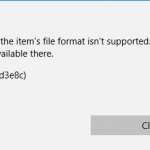If you’re using a Macintosh computer such as MacBook running on MacOS, and wants to play and open Windows Media Audio (.wma) or Windows Media Video (.wmv) files, you will need a little tweak and add-on to the Quicktime Player. Basically there is no native support for WMA and WMV format files in Quicktime player and thus on Mac OS, despite Quicktime is a universally accepted multimedia standard supported on Windows.
So in order to open and play Windows Media Audio and Windows Media Video file formats in Mac, you will need to install Windows Media Components for QuickTime by Flip4Mac and distributed by Microsoft. The Flip4Mac Windows Media Components for QuickTime plug-in enables support for Windows Media files on Quicktime and thus you can play Windows Media files (.wma and .wmv) directly in QuickTime Player and view Windows Media content on the Internet using a Web browser.
Flip4Mac Windows Media Components for QuickTime is optimized for Power Mac G4 and G5 computers and supports playback of high-definition Windows Media video files, and requires Mac OS X version 10.3.9 or later and QuickTime version 6.5 or later. It doesn’t support content that is protected with Windows Media digital rights management (DRM) though.
Download Windows Media Components for QuickTime by Flip4Mac from Microsoft. Note that the software is not free, with price starts from $5.95.