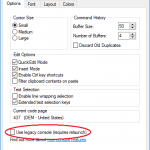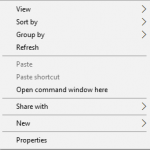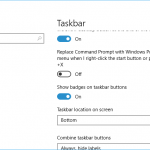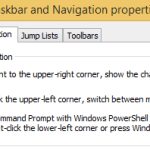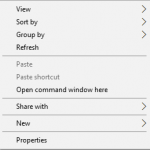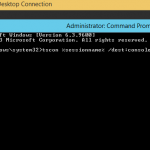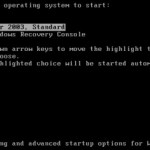Unfortunately, the ability to toggle between full screen and window mode of DOS command line window is removed in Windows Vista, Windows 7, Windows 8 and Windows 8.1. Also affected is Windows PowerShell console, as it shares the Windows console host that supports all character-mode applications including the Windows command prompt, the Windows PowerShell prompt, and others.
However, full-screen mode makes a comeback in Windows 10 and Windows Server 2016 with the introduction of new functionality to Windows Console.
In Windows 10 and Windows Server 2016, here’s how to switch between full screen and window mode of Command Prompt or Windows PowerShell window:
- Make sure that new functionality of Windows console host is enabled.
- Press the following keyboard shortcut to toggle full screen mode:
Alt + Enter
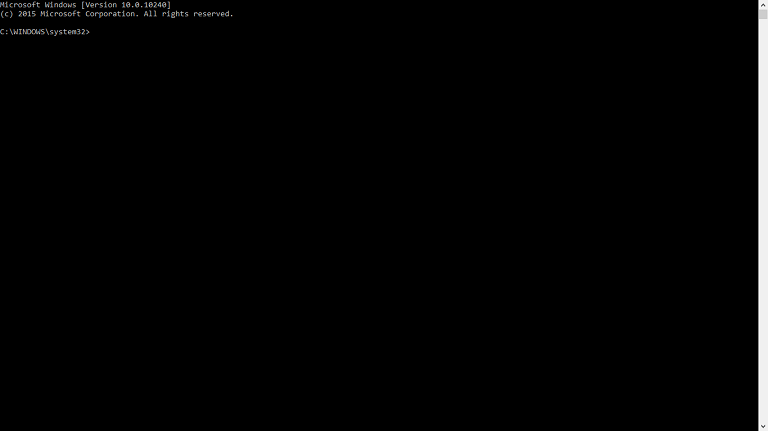
Command Prompt in full-screen mode in Windows 10