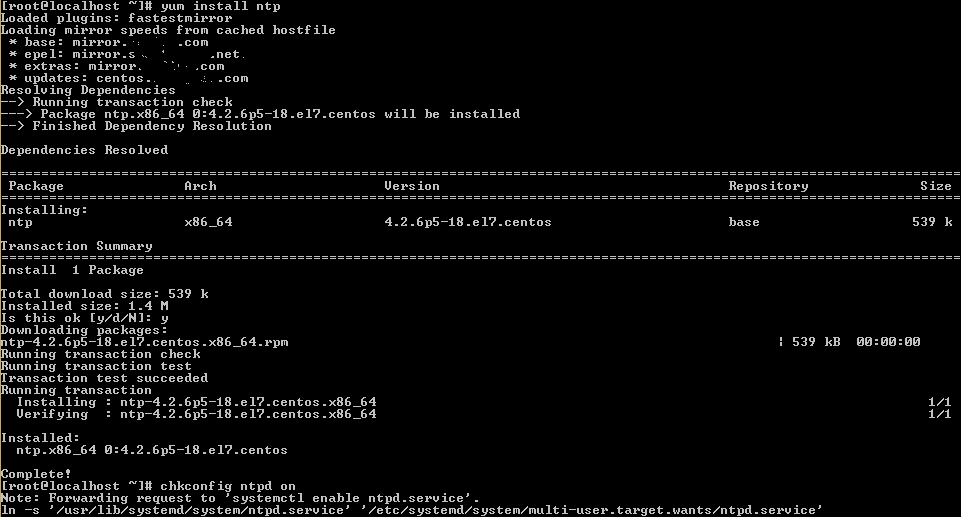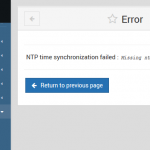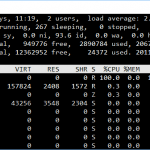The correct server time is critical for some services, such as two-factor authentication (2FA) or when interfacing and authenticating via OAuth with Twitter API.
The solution for the incorrect time issue is by making use of NTP (Network Time Protocol) daemon, a networking protocol for clock synchronization between computer systems over packet-switched, variable-latency data networks.
In Red Hat, CentOS, Scientific Linux and other derivatives, run the following commands to install NTP daemon and set it to auto-run on boo-up to automatically sync the date and time.
Installing NTP Daemon
yum install ntp
Set NTPD to Run and Start on System Startup
chkconfig ntpd on
Ensure that NTPD Daemon is Started
service ntpd start
/etc/init.d/ntpd start
Manually Sync the Time Instantly
ntpdate pool.ntp.org
Note
pool.ntp.org is a publicly available NTP time server. You can always replace it with your preferred time server, such as time.nist.gov, time.windows.com, time.apple.com and etc.