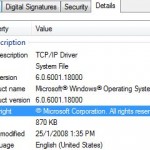The security measure was first introduced in Windows XP Service Pack 2 (SP2) to limit the damage and protect the computer from being used by malicious and dangerous programs such as virus and worms to scan the Internet to infect more systems, or become a Bot that connects to IRC and subsequently accepts commands to launch Distributed Denial Of Service Attacks (DDoS) against other web servers or services.
Thus with these concurrent TCP connections limit in place, a lot of programs and applications which launch and trigger lots of outbound and inbound connections at short span of time will hit the limit and cause the error, and in worst cause, cause the connection to be dropped and download or upload speed become slow. The case is especially true in P2P (peer-to-peer) software such as BitComet, µTorrent, BitTorrent, Azureus, BitSpirit, eMule (eDonkey network), BearShare, Direct Connect, DC++, ApexDC++, ABC. The limit may also affect streaming P2PTV such as PPStream, PPLive, TVants, TVKoo!, Sopcast, and etc.
So in order to download faster, stream faster or speed up web browsing, one possible solution worth trying is by disabling this maximum concurrent half open TCP/IP connection limit.
To crack the TCP limit, the tcpip.sys for Windows Vista has to be patched. You can download the patched tcpip.sys or the AutoPatch (Windows Vista Event ID 4226 Auto Patcher) to turn off Vista TCP connection limit, or you can use a simpler GUI based tcpip.sys auto patcher. For Vista SP1 RC or newer version, check out the driver crack instead. Instruction guide on how to apply the hack to remove the limit is available too. With limit removed, the event ID 4226 won’t appear again too.
Note: Since Windows Vista and Windows Server 2008 SP2, there is no more restriction (now unlimited) concurrent half open TCP/IP connection limit.