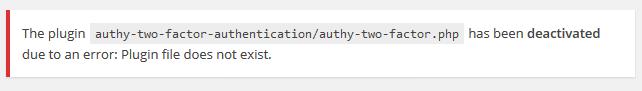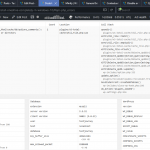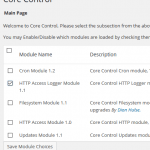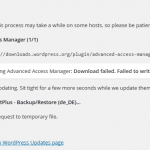The plugin plugin-name.php has been deactivated due to an error: Plugin file does not exist.
The exact cause for the error to happen is not clear, but fixing and resolving the issue is easy. Just try one of the following steps:
- Re-activate the plugin manually.
- Delete and then reinstall the plugin, then activate it.
In some cases, the error message is appearing consistently and permanently, and is shown triggered by plugin that supposedly been deactivated and removed. The cause for the issue is likely caused by unclean deactivation and uninstallation procedure that didn’t unregister the plugin from WordPress wp-options table, causing the plugin still registered itself as active.
To fix this error, try to re-install the plugin, re-activate it, and then deactivate and delete the plugin again.