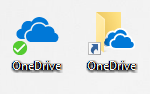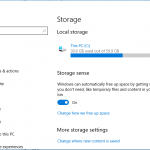Beginning from Windows Vista, including Windows 7, Windows 8, Windows 8.1, Windows 10 or later, it’s easy to remove the Recycle Bin text under the icon, by simply renaming it to empty space.
- Right click on the Recycle Bin icon.
- Select Rename from the right click context menu.
- Press Space key, and then press Enter to make the change effective.


Before and after changes to Recycle Bin
Users can also make the changes of text from registry key. To hide the text of Recycle Bin on desktop leaving only the icon, simply download this registry registration file – HideRecyleBinText.reg (no longer available) – and double click on it to apply the new registry value. Confirm any UAC elevation warning. After the patch, refresh the desktop to see the new text-free Recycle Bin.
To revert back to the original value where Recycle Bin is matched with corresponding text, download and apply this registry file – ShowRecycleBinText.reg (no longer available).