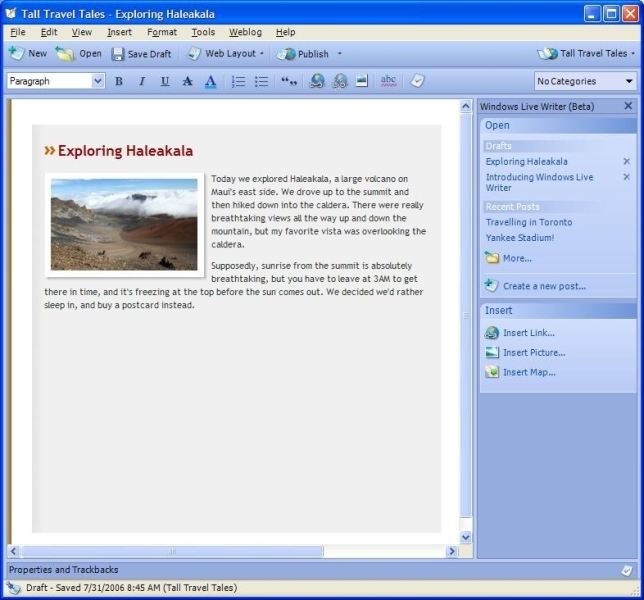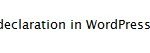According to Windows Live Writer blog (dead link), Windows Live Writer features What You See is What You Get (WYSIWYG) authoring and editing with rich HTML source-code editing mode and web preview mode. It recognizes headings, fonts, colors, background images, paragraph spacing, margins and block quotes of supported Weblogs, thus bloggers can edit their post using the same styles. Beside, Writer also has the ability to easily insert, customize and publish rich content like photos, customizable Windows Live Local maps and more. Photo publishing comes with tools to modify size, text wrapping and borders, and tools to apply graphic effects, while smart image publishing that automatically links thumbnails to larger images with more detail. Other feature are offline editing support to compose blog post. However, it’s Windows Live Writer SDK that excel Writer above all other blog writing tools. Writer SDK allows developers to extend the capabilities of Writer to publish additional content types, such as insert images and photos from Flickr online photo publishing sites, embedded video or audio players from YouTube and Google Video, affiliate marketing product links and thumbnails from Amazon e-commerce sites, or tags from tagging services.
Windows Live Writer is currently in beta, and available for free download as part of Windows Essentials (latest version Windows Essentials 2012) from Microsoft. Several plugins for Windows Live Writer has available such as Flickr4Writer, Tag4Writer (no longer available) and Currently Listening (no longer available) plug-in that displays the name of the song or music you listening to from Windows Media Player and iTunes.