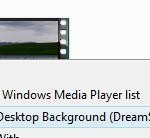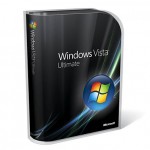Group Shot Ultimate Extra, or you can call it Group Photo Fixer is a photo imaging tool that allows user to merge or combine several photos together into one best composite photo by selecting the best part or section from each images. Group Shot works best when similar pictures are taken from the same location and same view or angle. In this case, you can combine those photos frm the same place and then fix them together with Group Shot photo fixer to give the best one. What’s the different with tool like Adobe Photoshop? It’s much easier and simpler to use, as shown in the video demonstration below (part of CES keynote). More information and usage instruction or how to use guide on Group Shot here.
Video no longer available
There are many situations that you may use GroupShot to save your photo to a better picture, such as:
- Some people in a group photo are not smiling or closing their eye or pulling a silly face.
- There are unwanted or obtrusive object in the background such as walking people or car.
- In crowded area where it’s impossible to get a clear shot in foreground, as experienced by James O’Neill.
- You simply want to mix and merge around different kind of photos or images for fun or artistic purpose.
- You want to put a girl’s head on somebody else’s body. Not legal and not encouraged, and won’t get best results too.
In every case, if you have shot and taken multiple continuous photos on the same objects at same location (except for the last reason, where you do it for nonsense), you can use Group Shot Photo Fixer to select best part from each photos in the series and overlay the pictures into a best perfect image.
To use this Ultimate Extra component Group Shot, even before it’s released to Vista Ultimate users, what you need is just Windows XP.
Download Group Shot for Windows XP (download no longer available).