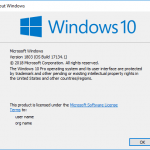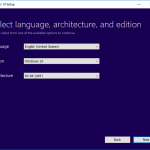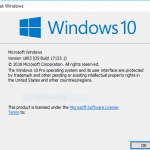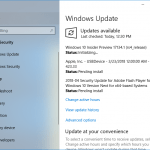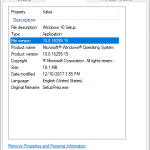As Microsoft ramps up its preparation for official general availability of Windows 10 version 1803 (Spring Creators Update), it has published the official ESD images of Windows 10 Spring Creators Update to Windows Update which is the source for feature update via Windows Update (WU) or for creation of ISO images or upgrade via Media Creation Tool (MCT).
The publication of the various ESD files confirms that Windows 10 Build 17133 (or more specifically 17133.1), which was earlier released to Windows Insiders, is the official RTM version of Windows 10 Spring Creators Update v.1803. These ESD files download links are mainly came from the products.xml for Media Creation Tool of Windows 10 Build 17133.1, which provides critical files and download links information for MCT to work (see trick to get Windows 10 v.1709 Fall Creators Update ISO).
The following editions of Windows 10 Spring Creators Update v.1803 Build 17133 are available for download from Microsoft server in ESD file format, which can be converted into bootable ISO file format.
- Windows 10 Home
- Windows 10 Home N
- Windows 10 Home Single Language
- Windows 10 Education
- Windows 10 Education N
- Windows 10 Pro
- Windows 10 Pro N
- Windows 10 Enterprise
- Windows 10 Enterprise N
Thus, now you can download the ISO images for RTM version Windows 10 Spring Creators Update and perform an upgrade even if you’re not Windows Insider.
To download ISO images for Windows 10 Spring Creators Update version 1803, download the products.xml for RS4. Locate the direct download link for the language, architecture and edition of Windows 10 that you want, and open its URL in FilePath in any web browser to download the ESD file.
ESD file has to be decrypted with an decryption key and then converted to ISO file. Luckily, there are tools that have been created and constantly updated. One such tool is called ESD Decrypter. Download it, and run the decrypt.cmd to start the conversion process (see the guide to decrypt and convert ESD to ISO).
Once you get the ISO for Windows 10 Spring Creators Update v.1803, you can burn it to DVD disc or USB flash drive, and use it to install or upgrade to the latest version Windows 10 Spring Creators Update.
If you dislike using third party tool, you can use Microsoft’s Media Creation Tool to download or upgrade to Windows 10 SCU (Spring Creators Update) v.1803 now.
Update: Due to BSOD blocking bug, Windows 10 Build 17133 has been demoted from RTM status. Instead Microsoft released Windows 10 Redstone 4 Spring Creators Update Build 17134 as potential RTM candidate. No official ISO images have been released yet.