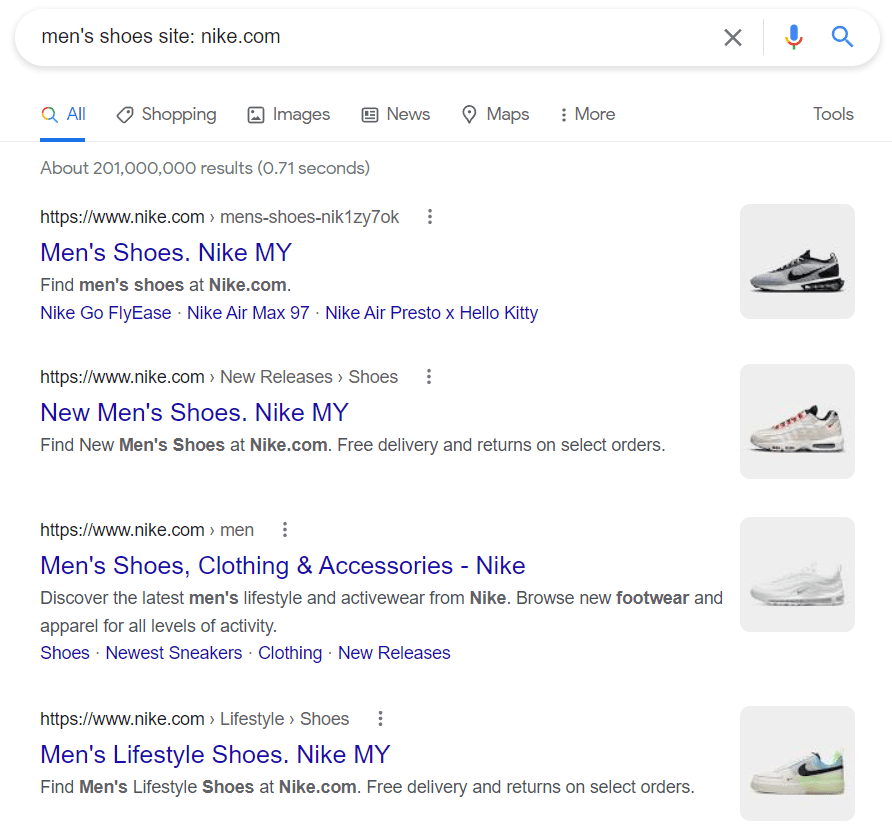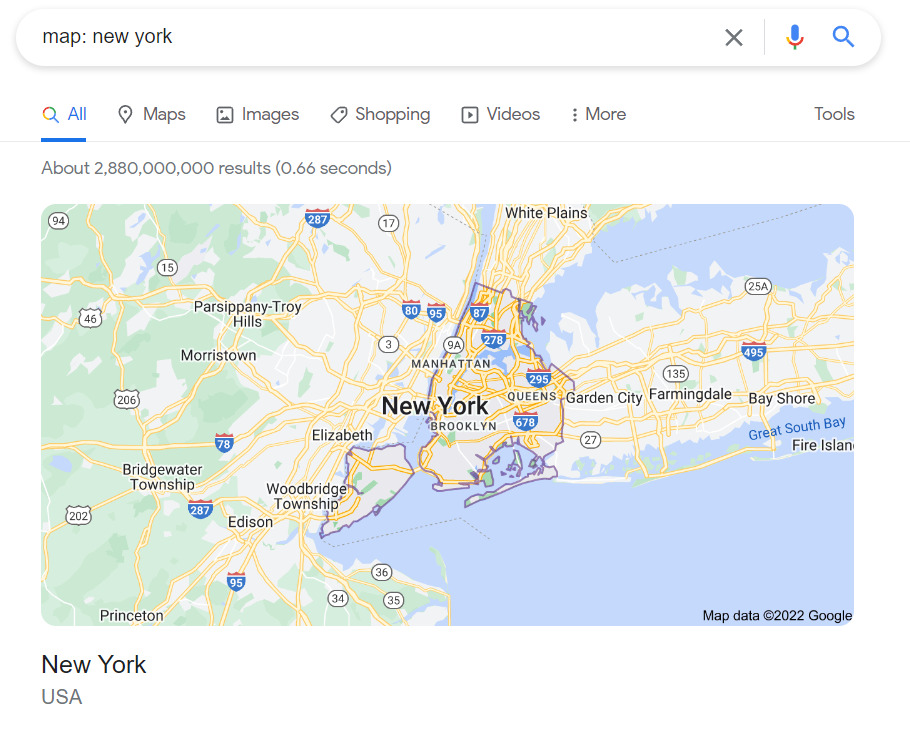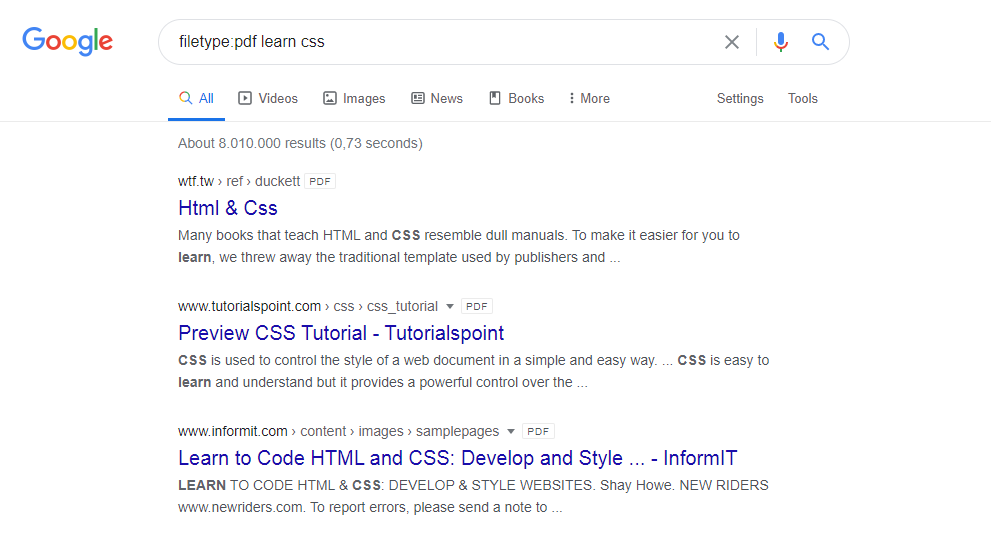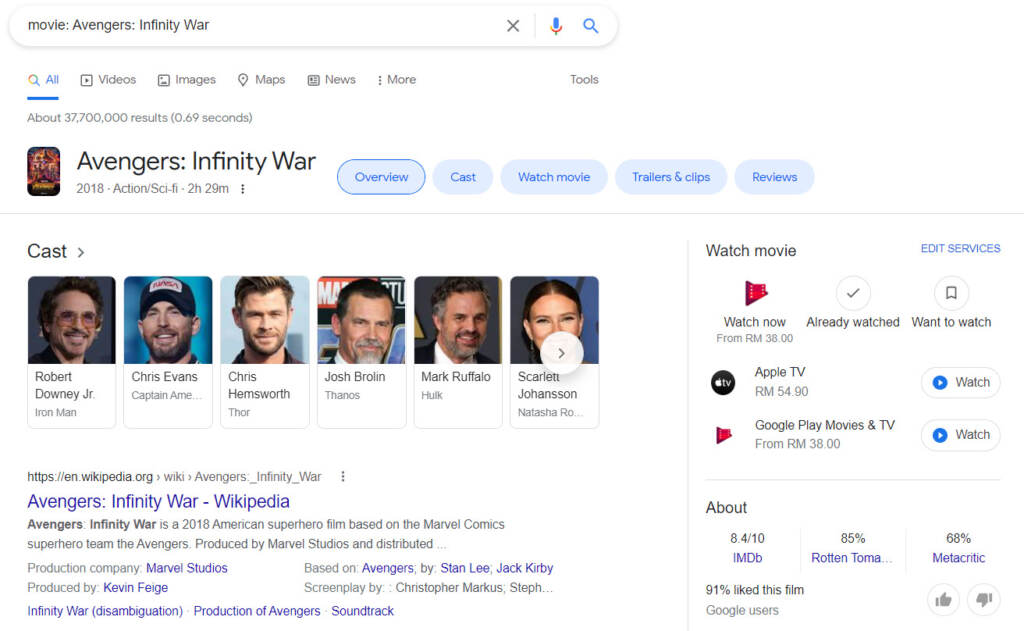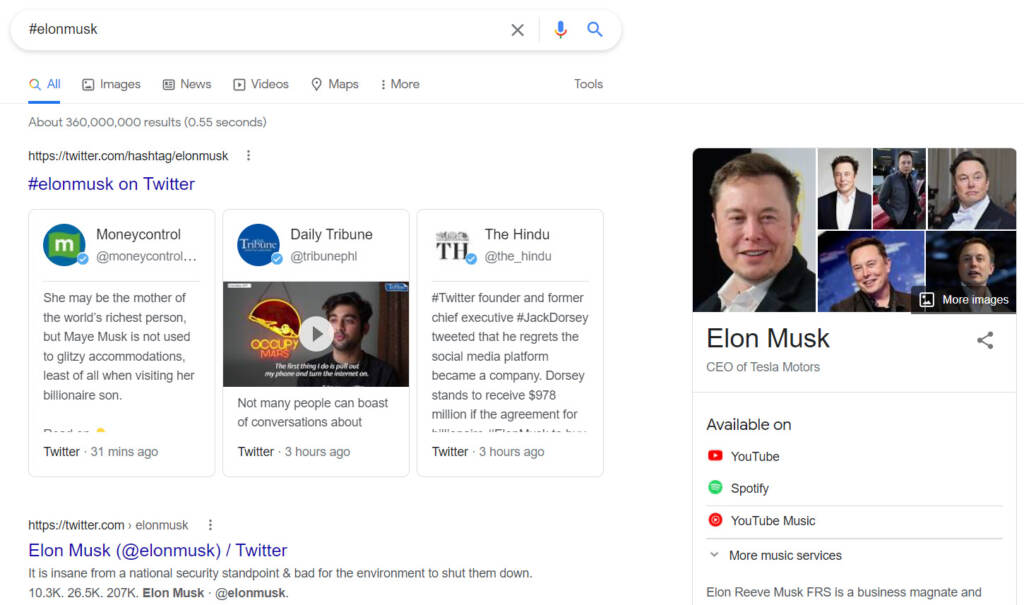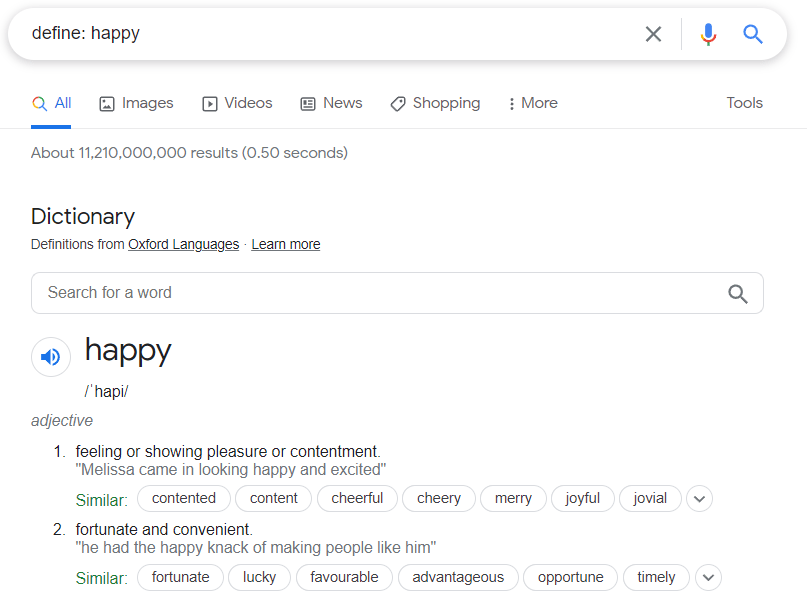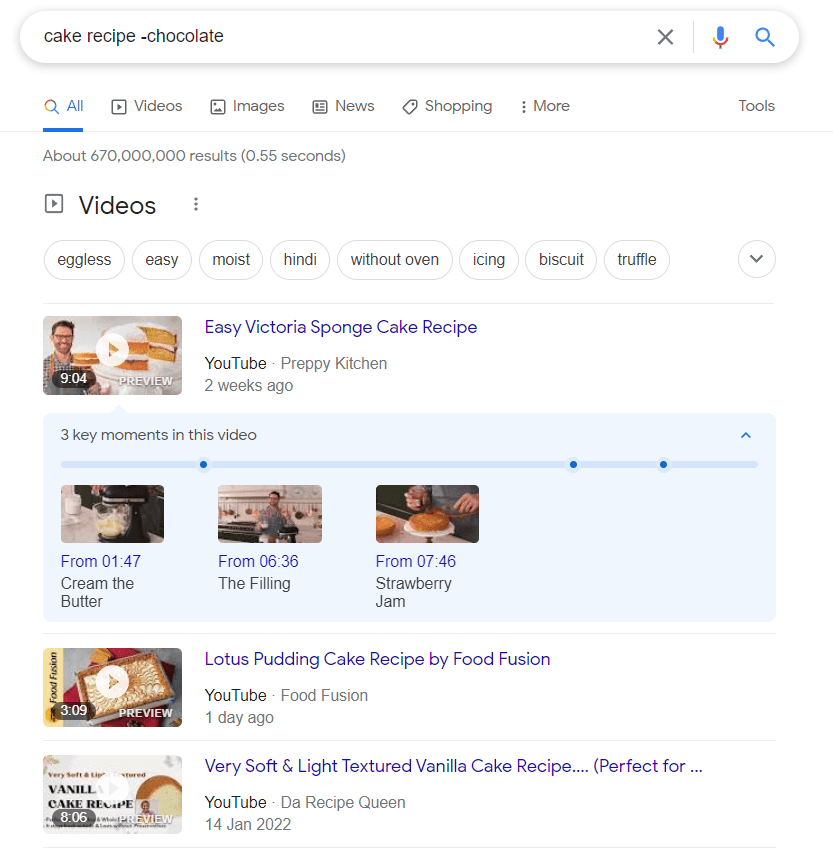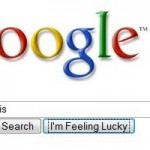Google Search is one of the world’s most popular tools. So much so that utilizing Google Search has become its verb. Nowadays, you can “Google” almost anything. I’m sure most of you are pretty much familiar with the search engine by now.
But did you know there are several things you can do to make your search more effective? Perhaps not! These are called search operators – they’re like commands that help Google to know what you want to find so you can find it quicker. Here are 7 tips for better Google searching techniques that will have you “Google” like a boss.
1. Searching within a specific site
If you’re looking for information on specific websites, you can type ‘phrase and then site: followed by the website’.
2. Searching Map
Want to get a map of an area quickly? Add ‘map:’ at the start of your search and the first result will be a map.
3. Searching for specific file type
Are you trying to get a specific file.? Type ‘filetype: followed by the file type and name’ on the search bar and Google will return with the related file!
4. Searching Movie
Looking for information about a movie? Add ‘movie:’ in front of the phrase and you’ll only get movie results.
5. Social stalking
To searches things related to social networks and people, use ‘ # ‘ before the word you’re searching up. You’ll get a glimpse of the top stories related to the person you’re searching for and also allows you to search for hashtags on Twitter, Facebook and other social media channels.
6. Definition of a word or phrase
Do you just want to get the definition of a word or phrase? The tip is to write ‘define:’ in front of the phrase and you’ll get the definition as the first result.
7. Exclude a term
Looking for a recipe for a cake that does not contain chocolate? Using hyphens ‘ – ‘ in a search instructs Google to omit that term from the search. For example, type “cake recipe -chocolate” and Google will return with a slew of chocolate-free cake recipes. Yum!