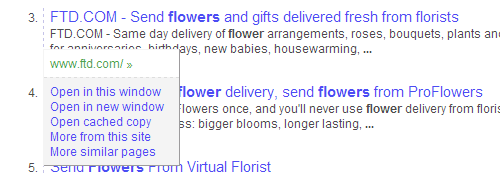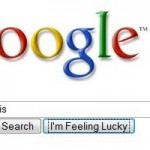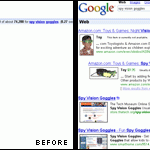At SearchMash, after you input the search keywords or search terms that you want to find on Internet, search results page will present you with web and image results side-by-side, with web search results on main left-hand column and image search results panel on the right, displaying top 3 image results. Beside, search results are numbered, and clicking on the URL on the search results will pop-up an options list that include:
- Open (destination website) in this window
- Open (destination website) in new window
- Open cached copy
- More from this site
- More similar pages
Obviously, the URL menu feature above is more geared towards tabbed browsing supported web browser, such as FireFox and upcoming Internet Explorer 7. After the first ten results, there’s a “more web pages” link at the bottom, where upon clicking on it or hit the space bar, the next 10 results will appear on the same page, right below the first 10, and the page will automatically scroll down to the newly displayed results. The process repeat itself if you click the next “more web pages” at the bottom of the search results again, bringing more results onto the page, with 10 results at a time.
Another feature of SearchMash is ability to reorder the search results. Users can click on the number next to a result and drag it around to reorder it among the other search results, so that the search will rank differently according to your preference. However, the number of the result won’t change according to your re-order rank. Mean it it’s 1 then it always stay at 1.
Google may limiting the use of SearchMash as SearchMash is actually an experimental search site for Google. So the site may unavailable anytime. So try out searchmash.com while you still can.
Update: SearchMash has been discontinued.