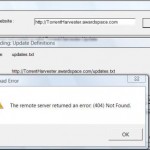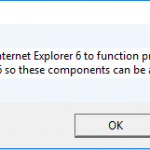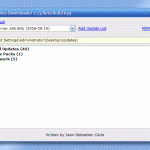Money was unable to contact the Internet, banking, or brokerage server because the server name was not recognized. Click connection settings in the tools menu and verify that your internet settings are configured correctly. (OFXIE12007)
User may also see the following message:
Money was unable to connect to the online quotes server. Check your internet connection and try the operation again.
Weird thing is that you can connect to Internet properly using web browser such as IE7 and Firefox.
To solve the unable to update problem in Money 2007 installed on Vista, try to enable SSL2 protocol and assign certain Microsoft Money related sites to Trusted Sites. To do this, follow these steps:
- Launch Windows Internet Explorer 7.
- Click on Tools -> Internet Options, then go to Advanced tab.
- Scroll to bottom of the advanced settings list, and select (check) the “Use SSL 2.0” option.
- Try if online updates work, if not, continue with following suggestion.
- Go to Security tab (also under Tools -> Internet Options), and then select “Trusted Sites”.
- Click on Sites button.
- In the Trusted sites list window, uncheck “Require server verification (https) for all sites in this zone.” setting.
- Add the following sites one by one by input them in “Add this website to the zone” text box, and then click Add button:
moneycentral.msn.com
fdl.microsoft.com
passport.com
passport.net
login.live.com
g.msn.com
money:// - Click Close button when done, followed by OK.