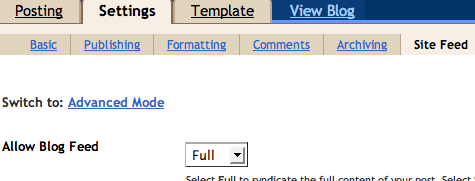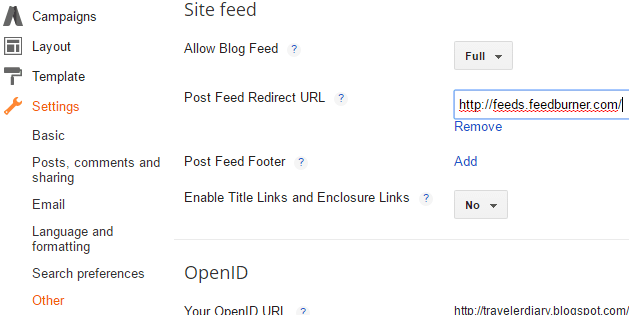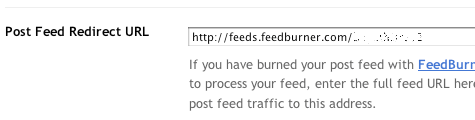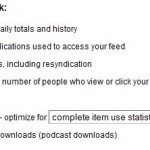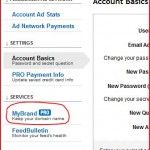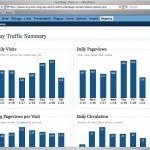The following guide will ensure that all feed traffic to the blog’s RSS and Atom feed will be handled by FeedBurner feed for most accurate and comprehensive stats. There is no need to modify HTML code or page template to change the feed’s URL link location, as all feed request to Blogger will be routed to FeedBurner, even subscribers to the original feed from Blogger.
- Sign in to Blogger account.
- From the Blogger Dashboard, click the More Options down arrow to open the menu for the blog you want to redirect the feed to FeedBurner or other feed management service, and then select Settings.
- Click on
Site FeedOther link under the Settings tab. - Under Site Feed section, type in complete FeedBurner feed URL link address in its entirety (including the “http://” or “https://” portion) into the Post Feed Redirect URL text field.
- Click Save Settings button at the bottom. A message “Settings Were Saved Successfully” will appear.
Blogger will now redirect all feed traffic for your blog to your FeedBurner feed. By integrating Blogger with FeedBurner, bloggers also has another advantage – that’s able to join FeedBurner Ad Network to insert targeted ads into the feed traffic.