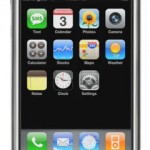Normally, user would need to hard restart or hard reboot the device in order to flush and clear the memory usage. However, iOS devices have a easy way to reset and flush the RAM memory without rebooting the device.
Here’s the step to reset and clear the iPhone, iPad and other iOS devices’ memory:
- Make sure that the phone or tablet is unlocked, i.e. not on the lock screen.
- Press and hold the Power button (normally located at side or top of the iOS device, which is also the button to lock the screen) until the “slide to power off” button appears.
- Then, press and hold on the Home button (the only button on the front of iOS device) until the “slide to power off” button disappears, and Home screen reappears.
The RAM of the device will be cleaned, and with the increasing amount of free memory available the iOS and apps, the whole system should run quicker.
The memory reset and flush process above doesn’t close or exit the apps that are opened but are now in suspended state, allowing continuous background app refresh. All recently used apps are still available from task switcher, although iOS will reload them when bring to foreground.