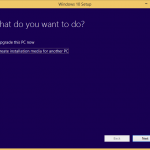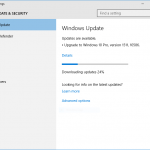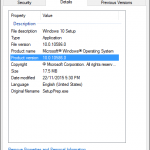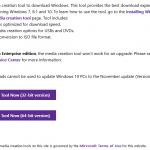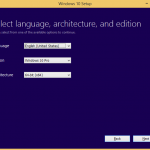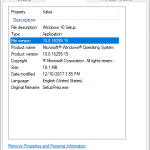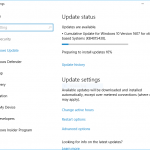The installation of Windows 10 November Update, codenamed Threshold 2, appears to be working fine until it stops and the PC freezes or hangs at 40% or 44% of the installation progress, then stuck forever.
Microsoft’s support engineer Anannya Podder provided the following explanation and solution when responding to user query about the issue:
We’ve observed that some devices that have an SD bus with an SD card inserted while installing the Windows 10 November update will stop responding at 44%, and we are currently investigating the issue.
If your install is freezing at 44%, check if you have an SD card inserted and remove it, and the update should be able to progress beyond this spot. If you needed the SD card for additional disk space, see if you have a USB/Mini-USB port available that you can use instead for the upgrade. Otherwise, you may have to try freeing up some disk space off the hard drive.
In other words, to resolve the installation of Windows 10 Build 10586 stuck at 40% or 44%, eject and remove the external media card or SD card before and during the installation process. You’re free to use the SD card again after the upgrade is completed.
If your setup process hangs at 32%, try to eject and remove any other USB devices, such as USB flash drives, portable / removable hard disk drive, USB keyboard, USB mouse and etc.
The download size of Windows 10 Version 1511 itself is more than 3 or 4 GB, and the installation process may require more than 20 GB of free disk storage space. If your device is low on disk space, or has not enough storage space, the installation may become extremely slow to be point of appeared stuck. In this case, try to run “Disk Cleanup” to delete unnecessary files, move data to external hard disk temporarily, and/or uninstall programs.